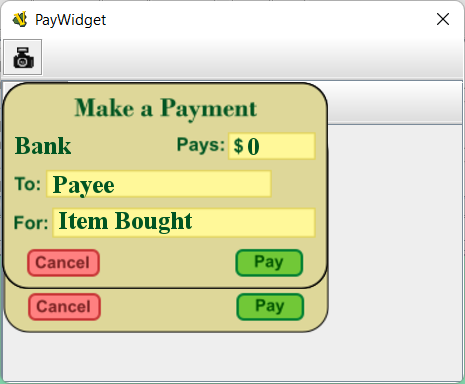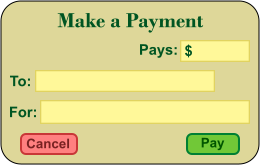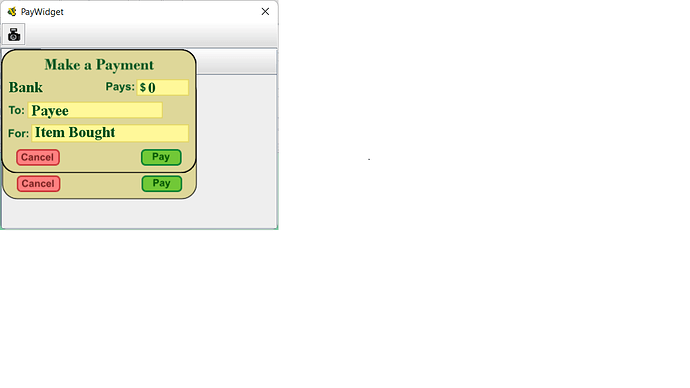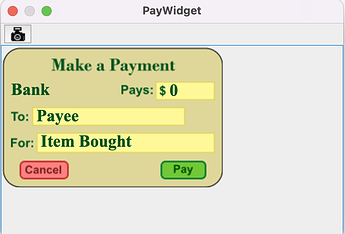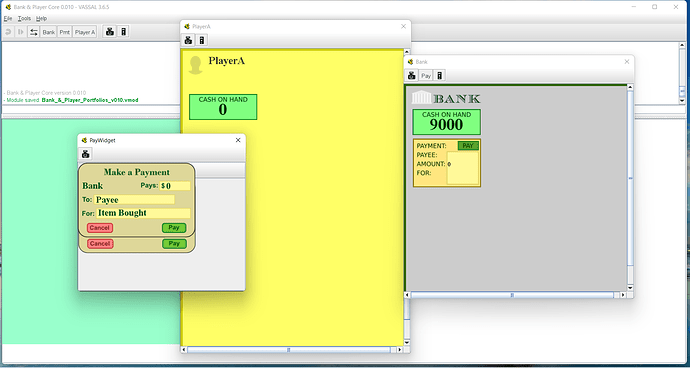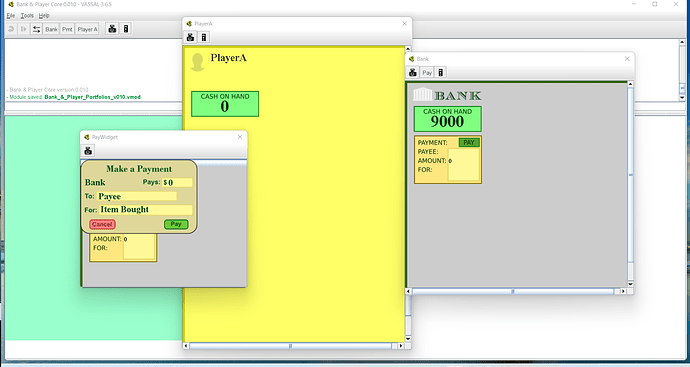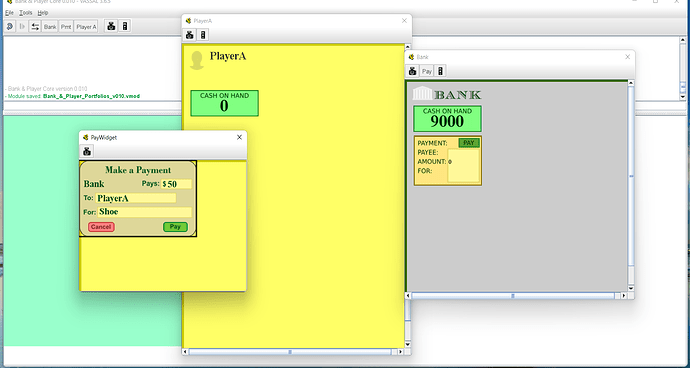Any ideas of what might cause a double image of a window?
I have a show/hide button on the main toolbar for this window (PayWidget). The window has one board with no image and a white background that is supposed to be fully transparent. The window has one at-start stack with one piece.
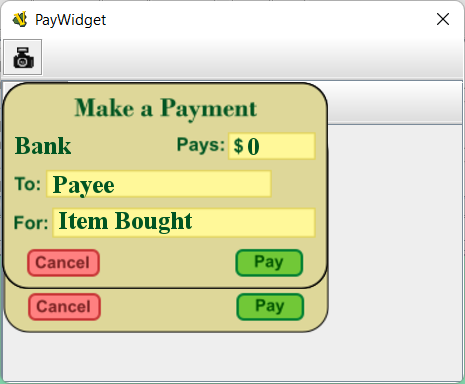
The module is: https://drive.google.com/file/d/1POWYsUMjcSEZp6OXzU6EWVfX7wL_qXin/view?usp=sharing
Thanks.
What do I need to do to see this?
It appears normally for me (no doubled image). Can you describe what operating system you’re using? It it happens to be Windows, there’s a preference related to Direct 3D pipelines that can help with screen “tearing” issues.
2 Likes
I’m using Windows 11.
The game piece has this image:
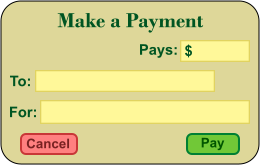
When I first call this window using the show/hide button on the game toolbar, it looks fine, the game piece image in a window. When I click on that window, it appears that a second instance of the game piece image is tucked under the first along with a second instance of the toolbar of that window.
I pasted the doubled image in Paint and saved it as this png.
Hopefully, you can see it now.
Looking now. Not related to your issue but - lots of bad data messages all containing E&HShares - I will bet that ampersand is a reserved character. Remove or change & to fix that.
1 Like
I’m on Mac and I see what you expect:
Taking a wild guess, I’m aware of a duplicate windows issue that was affecting some people on Windows a while ago. It may have related to graphics cards… look in Preferences…Compatibility and find the option to Disable DirectX D3D pipeline. The original problem gave multiple repeats of the window graphics however, so sorry if it is not this. The reference manual link provides more information that may help.
1 Like
Thanks. I’ll give the change in preferences a try when I get back to my machine with VASSAL this evening.
The Disable DirectX D3D pipeline didn’t seem to make any difference.
In the PayWidget Map Window properties the Alpha component in the RGB tab for the background color was set to 0. When I set the Alpha component to 255 there was no “ghosting.”
Here is a link to the module: Bank_&_Player_Portfolios_v010.vmod - Google Drive
I’ve revised the module a bit since the previous link.
Here are some images of my screen:
This ghosting appears after a few seconds.
Then this ghosting appears:
Then after I enter payment details into properties that seek user input, the input dialog image flashes behind the “Make a Payment” piece very briefly. Then the PlayerA Map Window ghosts.
Did you reload the module after changing the setting? This setting doesn’t take affect until after you’ve closed and reopened the module.
I closed not just the module, but VASSAL as well. These screen shots were after I disabled DirectX D3D pipeline in the preferences, closed the module and VASSAL, re-opened VASSAL then re-opened the module and edited the module somewhat. I tried setting the alpha as stated above to 255 and the “ghosting” went away. Then I reset the alpha back to 0, and the “ghosting” “returned”. I think the ghosting is continual, and an opaque color for the window hides the ghosting. It may be a characteristic of how my computer’s graphics work.