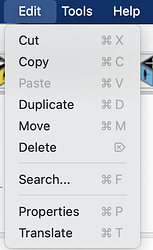Advance notice of a minor editing shortcut change for MacOS users from Vassal v3.7.16. This change only affects the Vassal Editor. The Delete shortcut will change to ⌘⌦. Full details below.
Since Vassal v3.6, the Vassal Editor has responded to a ⌦ key-press (aka “forward delete”) by deleting the currently selected component, if it is deletable. i.e. this key acts as a shortcut for the Edit menu’s Delete command.
Unfortunately, on MacOS, this shortcut continues to take priority whilst a file dialog window is active (Issue #11559). File dialogs are displayed when you Save or Open a file. The bug can result in making an unintended delete in your module file. A delete like this cannot be undone, forcing you to abandon or repair your edit. Worse still, you may not notice until much later when the module starts failing.
The ideal solution to this problem would be that the Editor shortcuts are suppressed whilst a File Dialog is active, allowing the Delete key and other shortcuts to have their normal text-editing function. Unfortunately, we have not been able to achieve that (blame my lack of Mac & Vassal savvy).
However, the problem is bad enough that some kind of workaround is required. Therefore from Vassal v3.7.16, on MacOS only, the Editor Delete shortcut will change to ⌘⌦ (Command + Forward Delete). You will notice that the key on its own will no longer delete a selected component. The amended shortcut is obvious from the Edit menu.
Note: Editor conflicts with MacOS keys ⌘X, ⌘C & ⌘V still persist but generally cause no problems, other than making these keys unusable in a File Dialog.