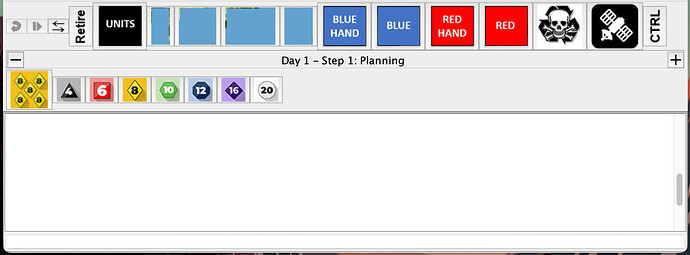Is there any way to force a multi-line toolbar? Sort of adding a “\n” to the set of buttons. I want to put all my dice into their own row in the toolbar without putting them into a submenu.
Probably not the answer you want but the nearest I can come up with is to have a dedicated map window for the dice rolling.
I don’t think that what you’d like is yet possible in Vassal, but maybe it could be done by having a “Button Separator” component that would insert the new line as you suggest. Try putting in a request and see if one of the devs bites ?
Forcing the toolbar into multiple lines when it could fit in one is a waste of vertical space. Why do you want that?
All our map are in separate pop-out windows so main window is just used for game control. The players want to shrink the main module window so it can fit on a monitor in portrait mode (usually 1080 pixels wide), but I want to provide a bit more format control. I can sort of get want they are looking for by playing with the order of the toolbar components (see attached picture), but that requires them to set the window to a specific width in order to get the desired layout.
I do like the idea of a separate map window for the dice. I’ll see if that passes muster with the team.
Could not find a way to put the dice in a separate pop-out window.
The Commands & Colors: Napoleonics module has a separate dice window. It is optional (i.e. there is still a ribbon of dice buttons on the main window). However, it might help as an example -
Edit the module and look for the dice tray map window. Notice that the window is on a hotkey (F3) and also is on a toolbar button (under the Game Options menu).
I have just thought that maybe Vassal’s built in dice buttons cannot be deployed into map windows this way - I am not sure because the CCN module uses GKC buttons to roll the dice.
The latest release of CCN (v4) is not a great example because it has a lot of extra complexity that may obscure a demo. So if you find that, try looking at v3.4 of the module instead.
Mark