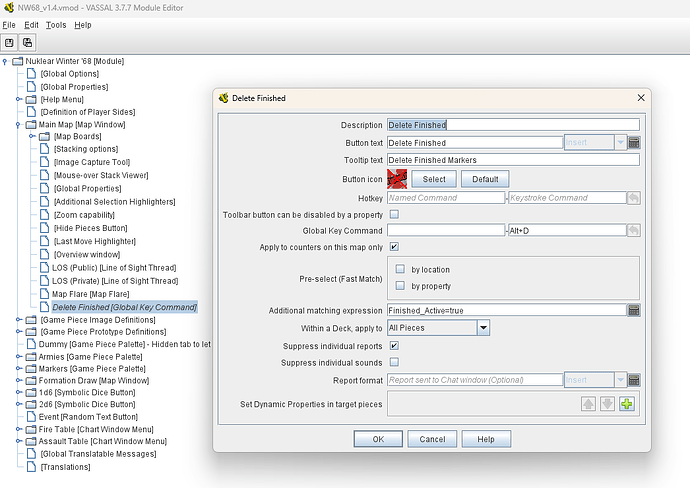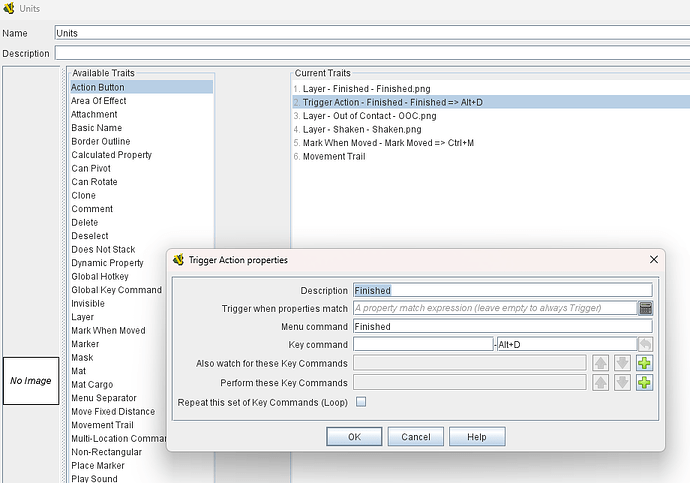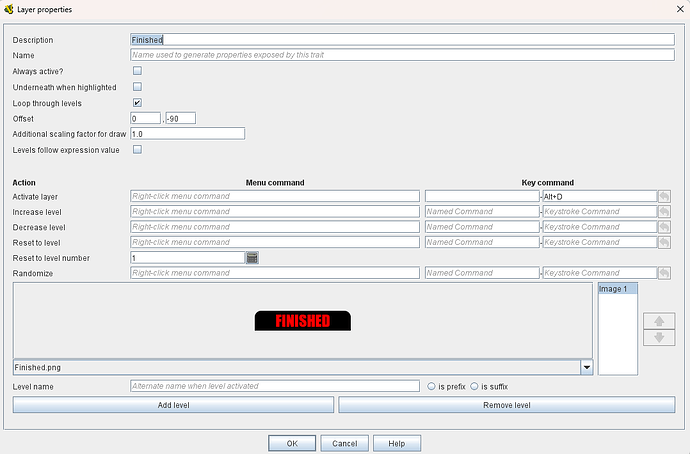I have a layer (on a prototype) called Finished. Alt-A toggles it active/inactive via a trigger. I’m trying to have a GKC as a button on the main map turn all of them off. If I don’t provide an expression, they all toggle to the other state. I want it so that only the active layers get toggled (I.e. it turns them all off). I can’t find the magic syntax. Clicking the button does nothing regardless of the state:
If that’s the case, you want Alt+A as the Global Key Command to send. Based on the picture, you’re currently sending Alt+D.
@JoelCFC25 I meant Alt-D. My bad.
You have nothing set in the “Perform these Key Commands” section of the Trigger. It’s not currently doing anything. Can you show the configuration of the Finished Layer trait?
You only have “Finished” in the Description field. Look at the next one down, Name: the hint says “Name used to generate properties exposed by this trait”. You need to put Finished here.
@JoelCFC25 This is why I never became a programmer! ![]() That solved the problem. Thanks!!
That solved the problem. Thanks!!
1 Like