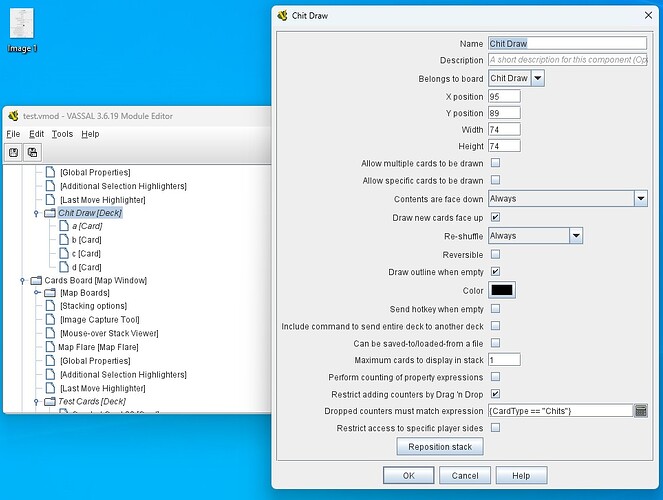I do not want to use a discard deck as a player needs to be able to review all the cards in the discard pile. So I used a zone for the discards. Thus allowing the cards to be treated as a stack of pieces.
How do I restrict the drag and drop to a specific zone to a specific deck?
Hi;
you can prevent Cards from being dragged and dropped into another Deck through the Deck properties and an expression…
…where it says “Dropped counters must match expression..” In my example, "Chits is the Protoype Definition for that Deck which is different to the others. Hope this helps as I am new and probably misunderstood your question.
Regards;
Darren
That works fine for example with a deck and a discard pile using the same deck. You restrict it using for example {GetProperty(“Deck Name”)==“Campaign Cards”}
However that’s not what I am doing. I want a zone restricted because the zone can contain a stack where the mouse-over stack viewer will work. The stack being comprised of discards from a deck.
In that case, you need to give the map with the zone a Key Command to apply to counters ending movement here (that’s not the exact wording), and then put a Trigger Action on the cards with the condition {CurrentZone == "name_of_zone"} (substitute the actual name of your zone), which triggers a Send to Location trait to move the piece back to OldLocationName, or OldX and OldY coordinates (assuming they came from the same map; you might need to reference the OldMap and/or OldBoard if they came from another window) (and possibly a chat report or Alert() box saying why the card was reset). I can give more detailed instructions tomorrow if you need them.
2 Likes
You are a saint. The detailed instructions would be great.