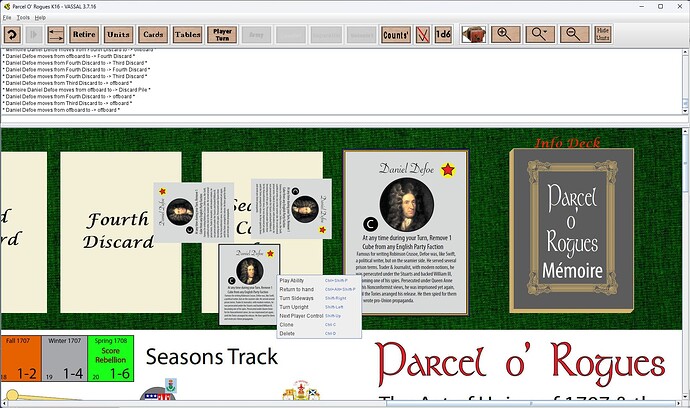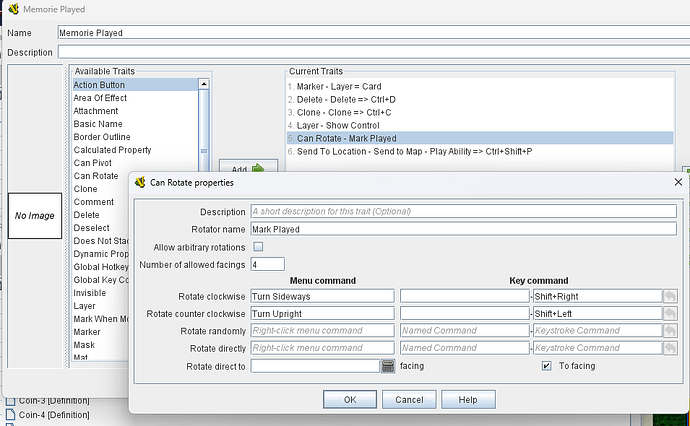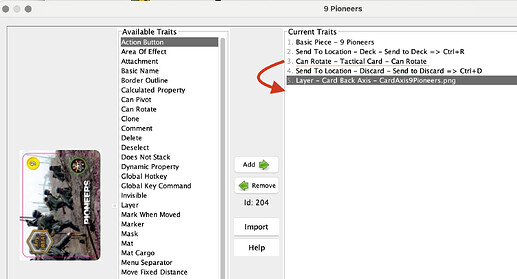I have a card deck in the module I’m working on. I’ve got the cards set up and they can be drawn, flipped, sent back to the deck, and sent to discard automatically. So of them need to rotate 90 degrees clockwise after being drawn. So the pieces (cards) have these traits:
Basic Piece - Card Name
Send to Location - Discard
Send to Location - Deck
Layer Trait - (Front and back of card)
All of those funtions work. When I add Can Rotate, and then draw the card, the right click menu displays the command for Rotate CW and Rotate CCW, but neither selecting that in module or using the key commands causes the card to rotate.
I’ve placed the trait in each position in the heirarchy of traits (first after basic piece, second, last, etc) and the card doesn’t rotate in any of those configurations.
In the trait properties I’ve tried leaving it alone as it first appears, with key commands for rotate CW and CCW, I’ve selected 4 potential facings which I believe will allow it to fully rotate 90 degrees at a time. I’ve tried using the Rotate to and made that 90 degrees. The designer guide doesn’t seem to offer any clue about this, although I may not be reading in the right place (Trait descriptions).
There’s probably something simple I’m missing, I’d love to know more if you have any clues.
Overall, the module is progressing nicely and I hope to have a first version ready to test soon. It’s been a lot of fun so far.
Thanks as always,
Chris
Here is how I rotated a card in Parcel O Rogues
Showing a screenshot of the trait configuration(s) at issue is usually very helpful to speed up a diagnosis. Failing that, the next stage request is often to upload a work-in-progress module to a shared storage service of some kind (Dropbox, Google Drive, etc) where others can get it and look at it directly.
Thank you for offering to look at my module. I’ve added it to dropbox. This is a screenshot of where the Cards deck is:
I think that if I can get the cards to rotate and then add a player hand and out of play window that the module is pretty functional at this point. I hope to learn how to do some more advanced stuff like automate production collection and such, but that isn’t necessary. I would love any feedback at all about any aspect of this. I do not take suggestions about how to make things like this better as personal attacks or criticism. Any tips for improvement would be very welcome.
This is a link to the dropbox folder with the module. Am I right that I don’t need to load all of the related graphics files into the folder for the module to function?
The issue here is the place in the trait stack of the Can Rotate piece trait relative to the (always-active) Layer trait. Note the following in the Can Rotate documentation:
The Can Rotate trait will rotate only those traits that appear above it in the list of traits for a Game Piece. Traits below the “Can Rotate” trait will be drawn on top of the rotated image.
So for example on this card 9, you want the Can Rotate trait at the bottom of the list. Or more generally, anywhere below the Layer trait and anything else in the future that might be drawn and also needs to rotate–other Layers, Text Labels, etc.
As a small piece of advice given what you have so far, the cards all have two Send to Locations in them (to draw pile, to discards) that are identical within the player side they’re associated with. These are perfect things to put in a Prototype, then just assign that Prototype to all cards that need it. Imagine a future in which you change the name or location of these Send to Location destinations–leaving it as-is, you’ll be going into each card individually and changing 2 traits every time. By contrast, put them in a Prototype and you make 2 changes total, not 2 per card that exists.
Thank you. I actually tried moving that trait to the bottom and it didn’t rotate, I must not have saved the module in between or something. But it did in fact work this time. Thanks for the prototype feedback, that is very helpful.