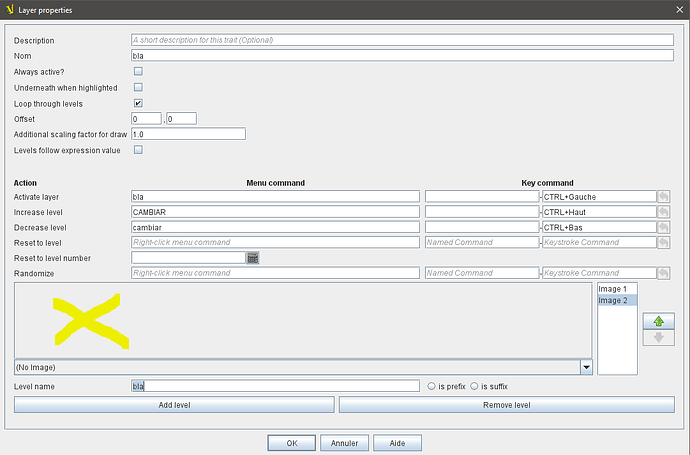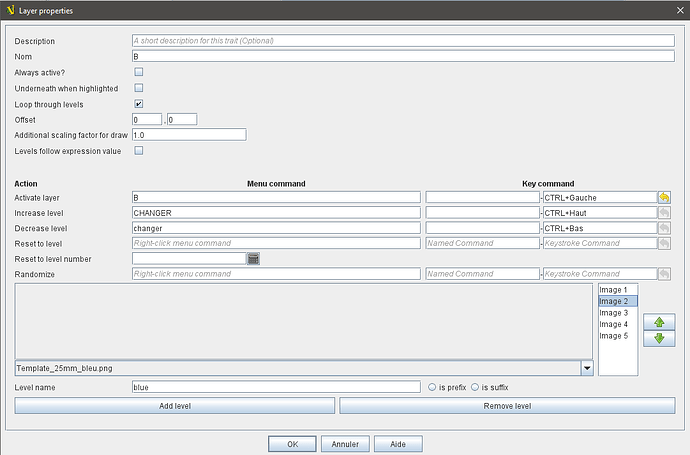hello again !
I have a very basic question : i would like to add an image .png to a layer property, but this image is not within the “images” folder of the module (i’m working with the vassal editor).
so i doubleclick there (see screenshot, where the yellow x is), select the path of my picture, but the image visual doesn’t appear, and in the scrolling selection (below yellow x, where “no image” is written) the name of the file doesn’t appear, too.
What am i doing wrong ? From what i understood, it was the good way to go. A longer way should be to convert module to zip, and add images to “images” folder, then convert back, but it is waaaaaay longer…
Thanks for your answers
As I recall, the editor doesn’t show the visual confirmations you are looking for (and as one would expect) but your change has actually been made.
Try starting a new game to look for your changes. Don’t forget to Update Counters if your game is a Pre Defined Scenario.
So i got to this point  I imported the pictures with the double-click option, and i waited a bit, now i see them in the list, but i don’t see any prelook of the visual.
I imported the pictures with the double-click option, and i waited a bit, now i see them in the list, but i don’t see any prelook of the visual.
And the layer doesn’t appear when i play the module.
I’ve an exact same layer command, the only difference being that the pictures where already in the module, and it works fine.
I used as different images some into the images folder and some loaded by myself
i get an Error.data_error_message when i try to use the ones i imported myself, but the other ones are fine. Hence i might have missed something there…
It’s likely going to be very important to supply a screenshot of the actual error message you receive, or find the portion of the errorLog corresponding to when the message occurred.
2 Likes
Oh my, thank you a lot !
I found the error log, very usefull. It is mentionning this :
2025-04-05 15:57:10,842 [12488-AWT-EventQueue-0] WARN VASSAL.tools.ErrorDialog - Source: the_image_i_want.png Error: Unrecognized image type
Then i remembered that I extracted these images as something.webp and just changed the name to something.png . I am the dumbest guy around. The problem is now fixed, actual .png images work fine…
Thank you a lot for your answers and your time.
1 Like