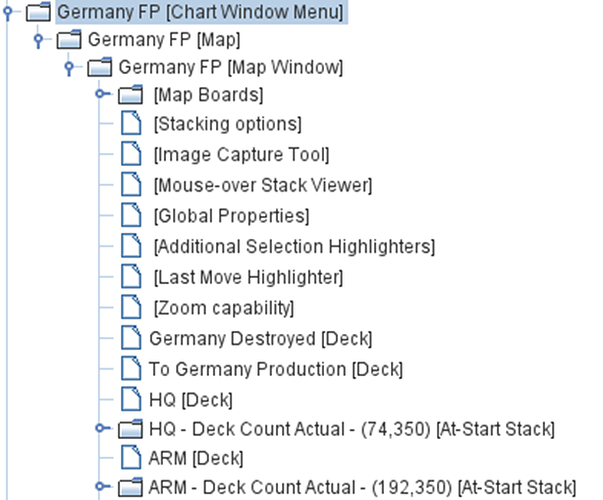I hope I word this correctly as I am not sure of the Vassal terminology in this plus, I am only a few months into learning how to modify an existing Vassal Module so please bear with me.
As the title states, I am having an issue with Refreshing Decks.
This is a World War II game (an existing module, I did not create it). There are Force Pools for each country which comprise several Decks.
An example of a force pool is built from:
Germany FP [Chart Windows Menu]\Germany FP [Map]Germany FP \Map Windows[Map Boards\ then several Decks. Below the [Map] is Germany FP [Map Boards][Board][Multi-zone Grid]\Zone-Highlighters] and Germany FP [Zone]
Under Germany FP [Map Window] are [Stacking Options], [Image Capture Tool], etc.
Then the Decks are comprised of, for example, HQ [Deck] and HQ – Deck Counter Actual – [74,350) [At-Start Stack]
Other countries are built the same way.
I populated all the force pools with the counters from each country. Example: Germany
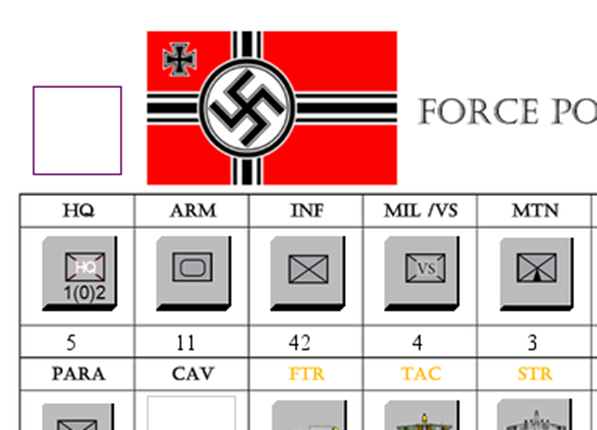
Later I made some modifications to the Deck, changed some of their locations, changed some parameters, and even a few name changes.
I save the module, open a saved game, then run Tools\Refresh Counters and check the following boxes.
Use Counter names to…
Refresh counter will…
Refresh deck properties…
Delete decks which…
Add decks to…
Then run the tool.
No errors are shown in the Chat window.
Counters that have changed are updated successfully.
However, the force pools are completely messed up.
Germany now looks like this:
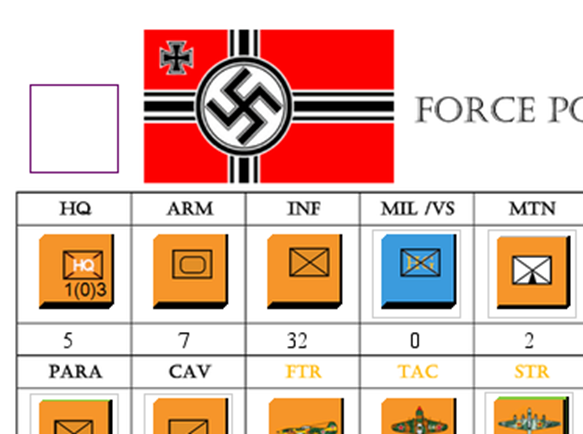
Other countries, that had fully populated force pools, now look like this (For example: Italy):
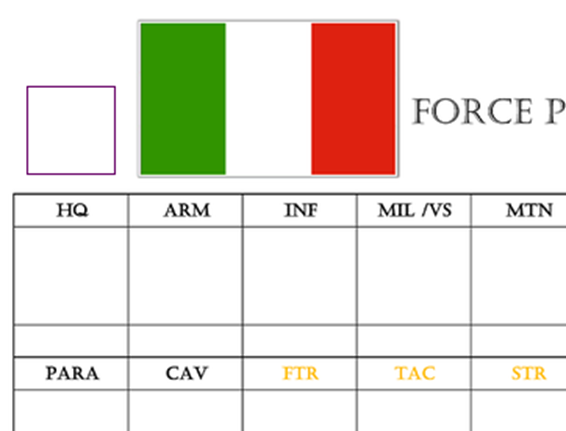
Note: Only the German force pool is messed up, all other countries look identical to the Italian force pool.
Also note: If I do not make any changes at all but run the refresh, I get the same results.
What is happening? Can it be fixed? Remember I did not create this module as I am only modifying it.