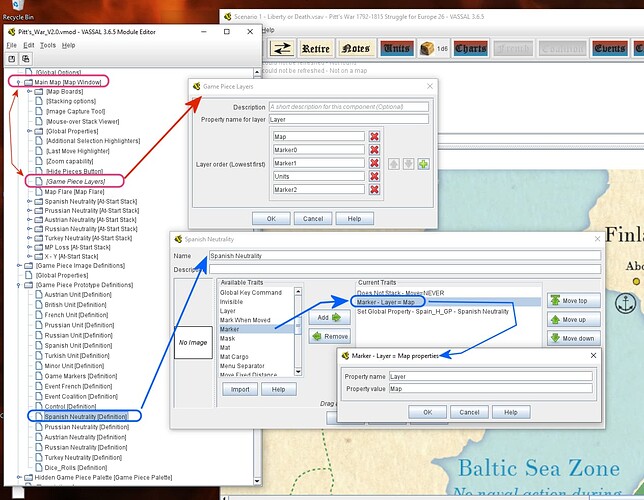I’m working on my first Module. Though I’ve read the entire Vassal Designer’s Guide, I can’t say I remember it all, nor understand it.
I have a board that is blank until hex tiles (cards) are placed on it ( which constitute the real board). Upon each tile are placed pieces or tokens. Then there are added player pieces that explore the board.
I have piece layer traits for each of these, with layer names of Tile, MagicToken, and Player, Tile being the bottom layer. The tiles also have the Mat trait, and the others have the cargo trait.
When hex tiles are placed, and tokens are place atop, everything appears to be fine. The hex tiles can be rotated, so when I select a hex tile to rotate it, it comes to the top, covering any tokens placed upon it. There’s no way I can “push” it back underneath the other pieces. Tiles can also be moved. If I drag the tile as if to move it, I can see in the “shadowy” image there is a token that gets dragged along. But as soon as I “let go” of the tile, the tokens disappear under the tile.
I’ve double checked the layer spellings. I’ve turned off the Mat trait with layer traits on - no improvement. I’ve turned off the layer trait for tiles with Mat trait on - no improvement.
Any suggestions on what’s wrong?
Red