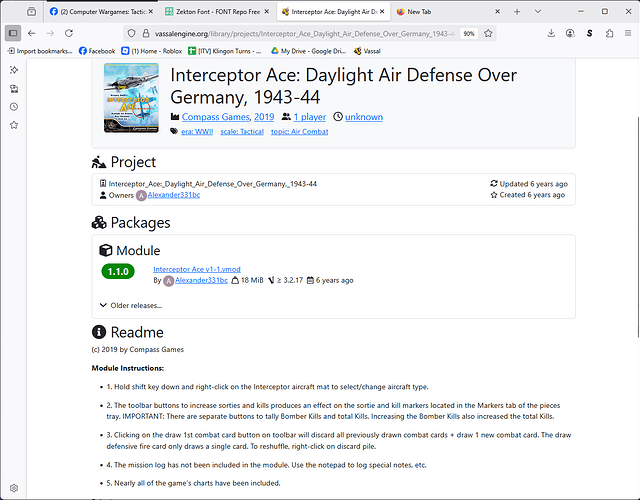I’m looking for Alexander331Bc who designed the VASSAL module for Interceptor Ace. The module is missing buttons below page that allows you to pick a game offline or look for a game or load a saved game. thus not allowing the game to move forward to get to the main module.
If the designer of this module is available can he fix it or can someone fix it so the module can be used.
This isn’t a module design issue. You’ve almost certainly disabled the module’s startup “wizard” at some point by accident. A stray click of the mouse here can easily do it:
You can subsequently re-enable this startup “wizard” by opening the module, going to File → Preferences and re-ticking the box for “Ask wizard questions at startup”. This is a per-module preference, not a global software preference.
Everything you can do from this wizard is still possible without it. A module’s main toolbar should have a button to turn on the server controls pane. You can load predefined setups or load existing saves/logs from the File menu. There are even some handy tools (Load Log and Fast Forward) that you can get to more quickly without the wizard than with it.
If the problem is that the Wizard window is showing, but the buttons are off the bottom of the window because it’s taller than your monitor, you can grab the very top of the window and drag down to shrink it, then grab the title bar and move it back up, to bring the bottom into view.
If this is the issue, then the image used for the Wizard can be shrunk to reduce the size of the window.
Is there anything a designer can do to make sure the startup Wizard is showing a smaller window that is not outside the bounds of most screens?
You will need to make an assumption about the smallest pixel-dimension monitors that players are likely to use; I would say 800x600 is a very conservative amount (almost no-one will still be using such a small screen, but they do still exist). If you want more modern limits, the smallest screens that are still used on some laptops are 1366x768, while desktop monitors and TVs are almost all at least 1920x1080 nowadays.
Your image will need to be small enough to fit the smallest screen you want to support, with lots of horizontal room for the rest of the wizard (400-500 pixels, I would estimate), and a small amount of vertical room (say, 50 pixels) for the buttons and the borders of the Wizard window.
To be honest, I don’t even recall how to set the image used by the Wizard at the moment (I’ve never created a module from scratch, only modified existing ones). IIRC, the Wizard automatically uses the same image set for the [About Screen] in the Help Menu.
Ah yeah, I misunderstood the nature of the problem in my first reply–apologies. This is the correct identification of what image is used for the wizard’s initial splash screen. In this module that image’s dimensions are 694x881, so factoring in the other UI elements it only barely fits my display’s vertical space at my 1920x1080 resolution.
I am looking for assistance in how to ick a new fighter from the one that is initially tiled at the start up…any assistance will help me . you can email me @ Bassplayer_525@ Yahoo.com and note in subject Interceptor ace so I can find it in my spam…