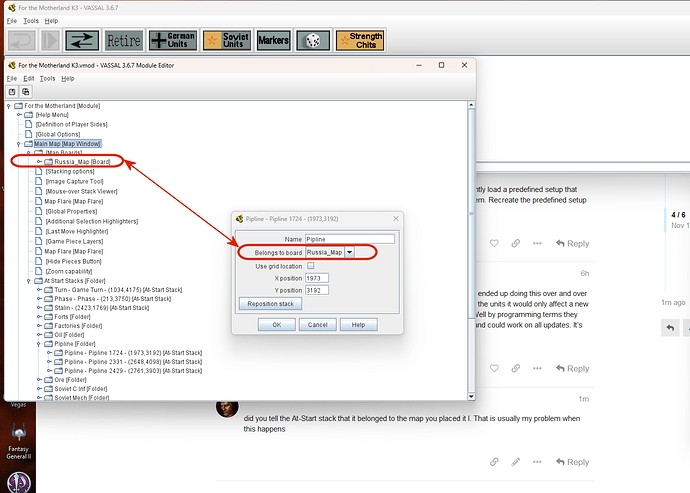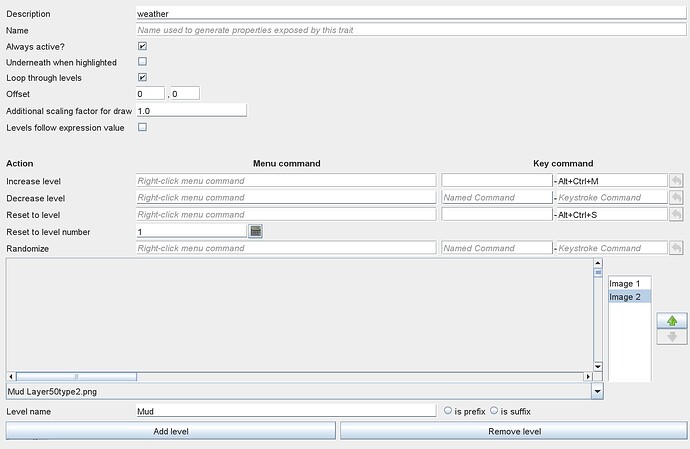For a while I was pulling my hair out trying to figure out why they could not be seen in game. Then had a hunch and loaded the “empty” scenario and low and behold there they were sitting on the map. The only things on the map because I loaded empty which is for making your own scenario. This question is for Black Swan BTW a recent WWII block game. I had a module out already but want to add more features. The sceanrios are done from the older version of the scenario. Now I just want to put in some at-start stacks because they would be handly as in-game production counters that can sit right on the map. Programed to add or subtract production points as needed. Long story short the feature in tools to refresh predefined setups isn’t working to add these new at-start stacks into the 4 scenarios I already have made. Any ideas on how to get them to appear in my already made scenarios. Unless there is a trick, I will have to start will a clean map and place hundreds of counters all over again and hope I don’t make a mistake for 4 scenarios. Man I don’t want to do that again. I’m pretty damn sure this is why the refresh predefined setups was created in the first place. Works great to add new decks to existing saves, but seems to lack the support to add in at-start stack stuff into saves.
There is a trick you might try. I’ve reluctantly used it in the past for emergencies, but I think if Vassal had a warranty, this would void it.
Those new modern pieces you want to put in at-start stacks? Put them in a piece palette instead. Don’t have a piece palette? Make one.
Next open one of your ancient pre-defined setups. In there, open the piece palette. Drag and drop the “futuristic-to-the-scenario” pieces to where the at-start stacks would be. Save and replace your pre-defined setup. Good luck to anyone who takes up maintenance of this module from you.
I’m having the same issue with my module. I’ve done a variant where I put the new pieces in the Marker tab (I don’t have any Game Piece Palettes in my module, they are all Pre-Start Stacks to limit the counter mix).
Is there no way to get the new Stacks to appear?
If you’ve added new At-Start Stacks to your module, and then subsequently load a predefined setup that was created before the addition of these new stacks, you will not see them. Recreate the predefined setup or use the workaround described above.
Yeah, I just placed all the starting units for four scenarios all over again. I ended up doing this over and over again like 4 times. Each time I thought of an enhancement I could add to the units it would only affect a new unit pulled from the piece’s menu and not the same piece on the map. Well by programming terms they are not the same piece anymore, so I get that. Wish that refresh command could work on all updates. It’s been useful for only a few things.
did you tell the At-Start stack that it belonged to the map you placed it I. That is usually my problem when this happens
Yep that was done. Any time I came up with a new at start stack idea the entire scenario had to be replaced. 6 scenarios taking about 2 more hours of pain in the ass replacing. Hence, why I asked if there was an easier way to slip something new in without having to go through this over and over again. Like all veteran module makers I hear say is make sure you have your entire ground work laid out before you go and make the scenarios to save. I try that, but inspiration doesn’t always all come at once.
If you change the pieces in-situ in the game palette, then the Game Refresher should happily update those counters. If they don’t, then please create a bug report and link to your module and we will get that fixed. Don’t suffer in silence. We can’t fix problems that no-one tells us about.
If you are creating new pieces (or using cut and paste), then they are new pieces and the Game Refresher doesn’t know how to refresh the old ones to the new ones. If you keep the same, unique piece names, then you can try the ‘Use counter names to identify unknown counters?’ option to refresh these.
Regards,
Brent.
Hi guys. It looks like 3.6.19 has a fully working refresh pieces feature now. Each time I made a change to at start stacks and other regular pieces all I had to do was use this feature and all was good. No need for me to replace everything on the scenario map with updated pieces from the game pieces window. This is so awesome. Thanks for this.
Ok we are at Vassal 3.7.15 now and some new “refresh predefined setups” funsctions have been added in and so far they have worked each time so when I made a change to the module, I no longer had to replace every damn piece again to recreate the scenarios.
However, this time the problem is back. The newest enhancement I wish to make to Black Swan 3.3 is a weather overlay for Fall and Winter. I created two new at start stacks with the layer trait. First layer level is nothing, and the second contains my simi transparent image to represent either snow of mud covering the map. Then made a cycle them on and off button linking them. Then placed this button on the season area of the map board. Ok so it works. But only when load empty scenario is selected. Once again using the refresh thing is failing me and I may have to replace every game counter to make scenarios from scratch again.
I’m not sure what about this is making this not refresh with the other stuff so I don’t have to recreate scenarios again.
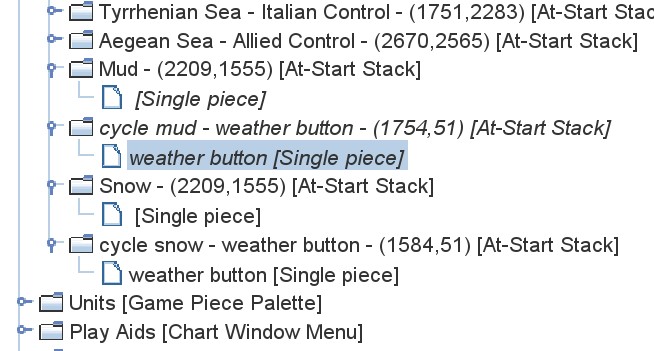
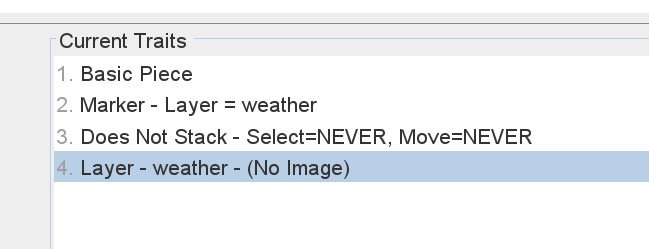
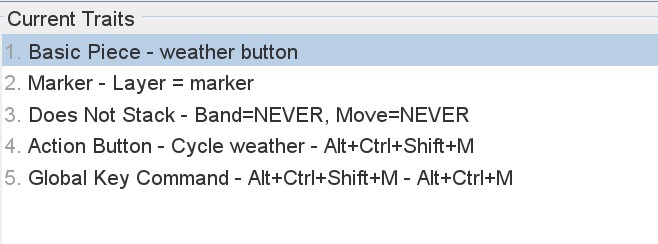
As far as I’m aware, nothing has changed since the start of this thread 2 years ago–back then, it wasn’t possible to have At-Start Stacks created after a predefined setup and refresh that setup to get them to be recognized, and it’s still not possible now. So things are the same in that regard.
What might be new and that you could leverage with some additional config is the post-refresh Global Hotkey you can trigger. You might put all the new pieces you want to add in a hidden piece palette and have an existing piece handle VassalPostRefreshGHK in a way that fetches these pieces from the palette and sends them to the desired location.