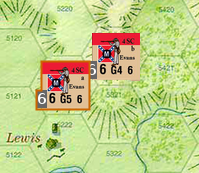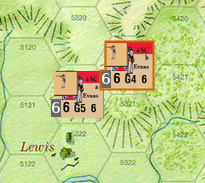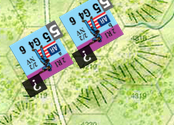I’m a bit frustrated trying to get masks working for my module. The units of each side will be concealed from the other side until they come within close range. Until then I want the other player to just see a generic unit of that type (leader, infantry, cavalry, artillery) but I want the owning player to see the full counter without having portions obscured by an insert, etc.
The way the current insert method works for the Mask trait is that it forces the layer to appear on the left side of the counter - which for my counter obscures important information even at high transparency.
It would help if there were offset x,y options so that it wasn’t forced to be in one position.
The option I would prefer would be for the option to display a tiny label on the counter to indicate concealed units but for the enemy to see the generic counter.
Using the peek option will be too painful given the sheer number of units involved on both sides.
I wonder if there are any existing modules that already have custom classes for such concealment. Or perhaps, I’ll just have to recode the Mask trait for 3.6.1? jas…