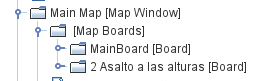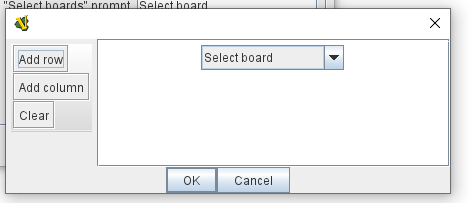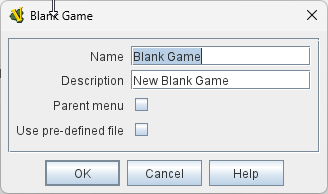Hi,
I’m working with a new module design and I have one problem when I added new components to create a new scenario setup.
Initially I had only one scenario and when I create a new game it loads my default map without problem.
After that I created a new map (it’s almost the same but smaller than the original one) for the second scenario and I also created a predefined setup for the scenario (not yet updated with units, etc…).
When I create a new game (with or without edit mode) I cannot select any map and my main map is always loaded by default. I don’t see the way to load or choose map when creating a new game.
What I’m missing?
Thank you!
Assuming your new map is configured as a second Board under the Main Map, then you need to go into the Main Map, double-click on Map Boards to get to the Board properties, then click on Default Board Setup and clear the existing setup. This will force the module to prompt for which board to use when started.
See the Map, Map Boards manual section for more details.
Thanks for your quick reply.
I will give you additional data. My second map is under the “MainBoard” (by the way, I cannot change this name b/c then I got blank board on the game).
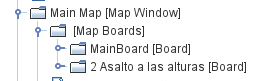
When I go to “Default Board Setup”, there is no selected map, so nothing to clear there and I keep it that way (no map selected). In fact, if I select any of the two maps, when I open again the module in Edit mode and go again to this option, there is no default board selected.
Then I try to create a new game and Vassal doesn’t ask me about maps to choose.
I’m not sure what the issue is, then. I’m off to bed, but maybe something will occur to me while I sleep  . Perhaps someone else has some idea what the problem is?
. Perhaps someone else has some idea what the problem is?
Make sure you have ticked ‘Can contain multiple boards’ in the Map definition.
To fully clear any existing default board setup go into the Default Board Setup and click the Cancel button, then click OK on the Map Boards component. If you don’t do this final click of OK, the change is not saved.
1 Like
Hi Brent. “Can contain multiple boards” was checked.
I did it as you suggested and also tried the “Clear” button. Nothing new with any of them.
It seems that the module has the first map stated somewere and I cannot change it.
Other thing is that if I change the first initial board name (called MainBoard) then the game loads with a blank map (it seems that it cannot locate where the “MainBoard” is as I change its name).
Thanks!
Make sure you are starting a New Game completely from scratch and not trying to load an existing pre-defined setup that already has the boards defined.
If you are still having problems, please post a link to the module and we will have a closer look.
Maybe that’s the problem. I don’t have the “New Game” option in this module and I always select one or the other scenario.
How can I fix it?
Thanks!
Create a Scenario that is neither a menu, nor a pre-defined setup. Selecting this will initiate the a complete new game.
Thank you!
I don’t need per se the “New Game” option, as I wanted to define the two scenarios with proper setup, but thanks to it I can create a new game for 2nd scenario and that way define the second predefined setup with the second map.
Issue fixed!
Thanks!
You can just delete the new Game option before you release the module.
Sure! I was thinking on doing it once I have the final scenarios created. But on the other hand, there is no problem to have it there.