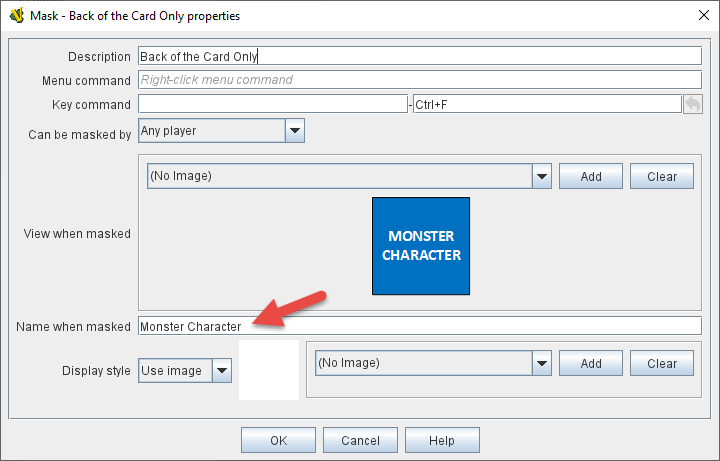Hi VASSAL Megaminds,
I’m designing a module where players can play as different monster characters. I decided to represent my characters as Cards, because that guaranteed only one instance of any character on the board at a time. In my game, there’s a Monster Deck, and all the monster characters are defined in there. I want a generic “MONSTER CHARACTER” image in blue to be the back of every card, and the front of every card to be a specific monster character.
Not really knowing what I was doing, I defined the characters’ Mask like this:
Note that “Name when masked” field. I didn’t know what to put, so “Monster Character” seemed like a reasonable value here. After all, when the monsters are still in the Monster Deck, I want them face down and unreadable to all players. Once the card is drawn, I want the card to be face-up for the rest of the game.
Everything works fine, unless you look in the game log. This is what it looks like when you draw three monster characters and move them one space on the board:
* Monster Character moves MONSTER DECK -> -I,46 *
* Monster Character moves -I,46 -> -I,44 *
* Monster Character moves MONSTER DECK -> -I,46 *
* Monster Character moves -I,46 -> -H,45 *
* Monster Character moves MONSTER DECK -> -I,46 *
* Monster Character moves -I,46 -> -H,46 *
In the game log, all cards are identified as “Monster Character.” I’d prefer them to be identified by the name I give them here:
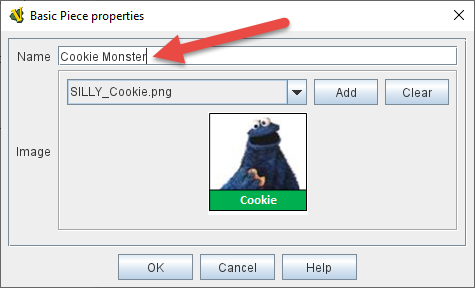
Is there a way to do this WITHOUT manually typing the character’s name in every Mask → Name When Masked field? I’d love a dynamic solution where the card’s name could be represented as a variable or something.
Thank you!