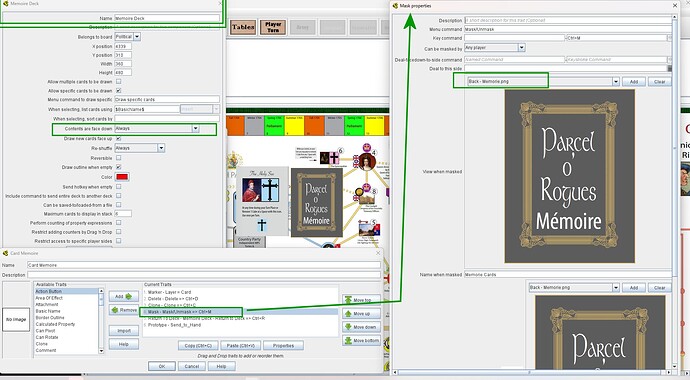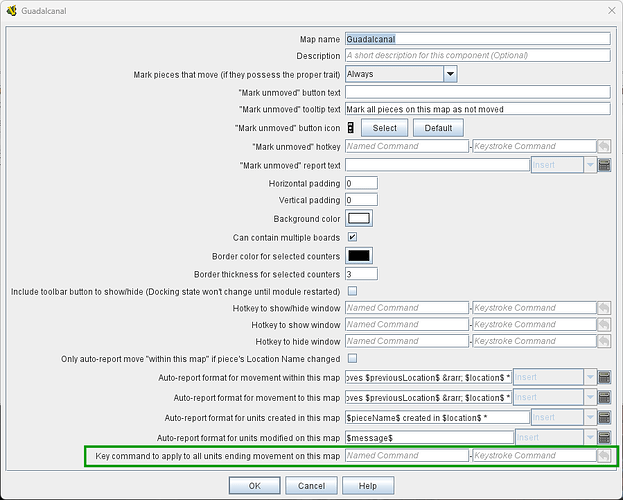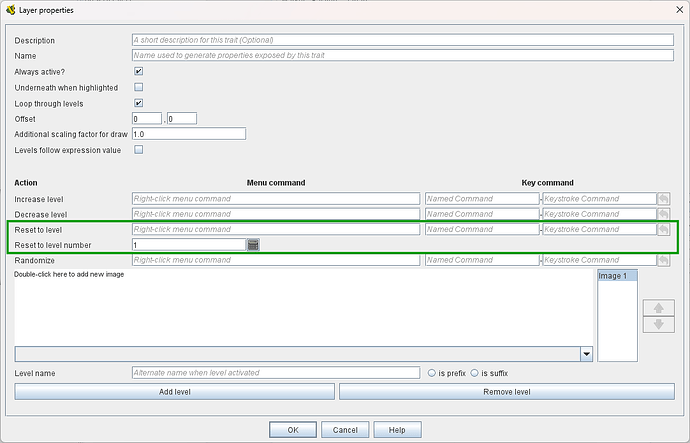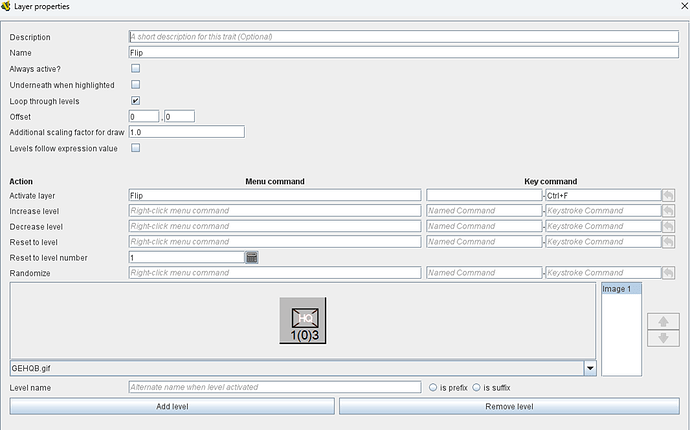I have a standard World War II board game.
The units, aka Ccounters, all have a front side, face-up, and a Layer for a backside, face-down.
Is there a simple way that when I take a counter, which is face-up, and drag and drop it into a Deck so that it automatically flips to its back side, face-down?
Add a Key Command to the “Key Command to apply when a piece is moved on this map” field for the map that contains the deck. Have that Key Command trigger a Trigger Action trait which checks if the {DeckName == "<insert the name of your deck here>"}, and then sets the layer on the piece if so.
Forgive me for being such a Noob here to Vassal. Could you give me a step-by-step procedure? I am still learning all of this and there is so much to absorb.
The counter is coming from a Game Piece Palette\Tabbed Pannel\Tabbed Panel\Pull-down Menu\scrollable List, where it is face-up and then being moved by the player to a Deck located in a Chart Window Menu\Map\MapWindow to a specific Deck.
By the way, I did not create this particular module I am only modifying it.
If you are just trying to hide the identify while in the Deck. You can have the “cards” always be face down while in the deck. The add a “Mask” trait to the pieces. And have the deck give out the pieces face up.
The problem here is that this module has over 1200 counters. I was hoping I could use their Layer which is the face-down (backside) of the counter. Also, each counter is a different country and has many different unit types, therefor the Layers for each and the image used, are not the same. Thus the Mask would have to match the Payer and doing that on 1200 counters is not worth the effort.
Well ouch
Depending how you are sending the units to the deck. you could use a “trigger Action” to first flip the counter, then send it to the deck as jrwatts said.
Or
Depending where your deck is (or move it to its own map. and use the map feature apply to all units ending here. have the the layer reset to as 2 (back side)
The unit being moved can be from 1 of 3 locations.
- From a map – it may be face-up or face-down at the moment.
- From a Game Piece Palette\Tabbed Panel\Pull-down Menu\Scrollable List. There is starts face-up.
- From a Chart Windows Menu\Map\Map Window. Either face-up or face-down.
Being moved to a Deck located on a Chart Windows Menu\Map\Map Window and there must be face-down when it goes into the Deck,
All counters have a face-up side, by default, and a Layer named “Flip”, which is the back or face-down side.
Example:
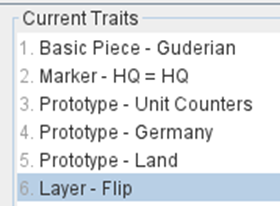
Okay, since the pieces aren’t going into 1 specific deck, my previous recommendation requires a slight modification. I am assuming the Key Command to apply to all units ending movement on this map fields are currently blank; if not, you will need to piggy-back off the already-set command instead in steps 1 & 4.
- In the properties for all the maps that contain these decks, add a Key Command to apply to all units ending movement on this map; I recommend the Named Command
PlacedOnMap. - In a prototype that all these pieces include (add a new prototype if an appropriate one doesn’t already exist), add a Trigger Action.
- Set the
Trigger when properties matchfield to{DeckPosition >= 1 && Flip_Active}. This should cause the trigger action to only do something if the piece is now in a deck and currently flipped. - Set the
Key Command(Named Command) field toPlacedOnMap(or whatever Named Command you actually used in step 1). - Set the
Perform these Key Commands(Keystroke Command) field toCtrl-F. Thanks to step 3, this will only flip pieces that need it.