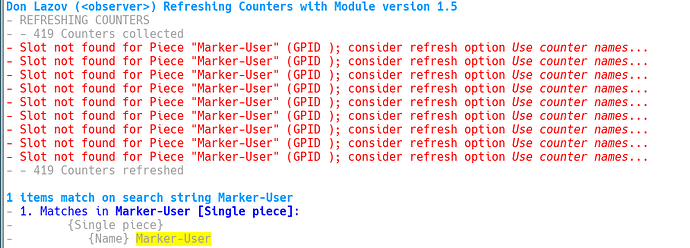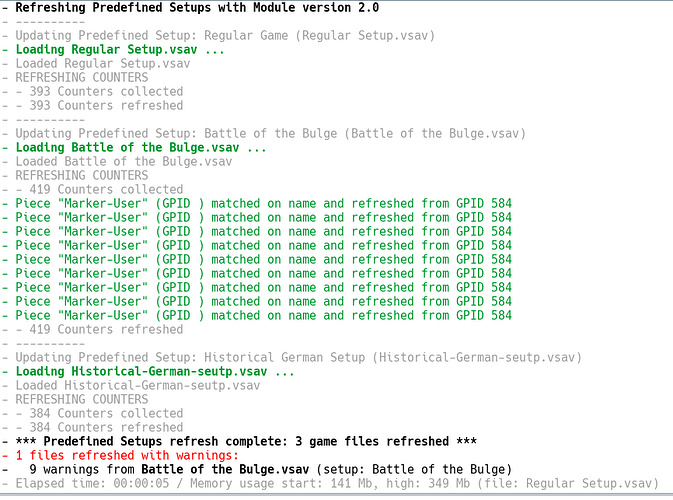I am editing a module and made some changes to fix some counters and then I am running refresh pre-defined setups and on one of the scenarios I am seeing this:
I followed the process of: loading the pre-defined scenario and selecting tools and refresh counters and saving the scenario and then reattaching it as a new predefined setup. But it does not seem to matter if I run refresh counters on the scenario or refresh pre-defined setups I seem to get the same output as my screenshot.
Refresh Predefined Setup uses the same underlying refresh function as the individual refresher, so it is expected that you will get the same result with either method.
The GPID is a number unique to each piece in an At-Start Stack, Deck or Game Piece Palette.
The “Slot not found” message appears when pieces in a game file no longer have a matching GPID piece in the module. This can happen when pieces are removed from or moved around the module. Curiously, in this case, the Refresher appears to think that the pieces in question have a blank GPID. A bit worrying.
Did you try using the refresh option “Use counter names”? In that mode, the refresher should update those pieces using the attributes of the “Marker-User” piece that you identify in the module.
By default, every time that you refresh your game/setup files in order to update that piece, you will need to select the “Use counter names” option. So, there is a sub-option to update the GPID to match the current piece - see picture:
Usual caveats re making sure you have a backup of the module applies, but I have used the above features on my own modules and achieved the intended effect.
If you’ve already tried these options, then you may have uncovered a Vassal bug. If that’s the case, I’d like the original - pre-refresh - module to investigate further.
Thanks Mark,
I think that worked?
Its not red and it says it matched.
Does this seem good?
1 Like
Seems good to me - messages are as expected for a successful update.
Now for the acid test… does your module work as you expect! 
Also, if you selected the sub-option to repair the GPIDs, when you re-run the refresh, you should see just a normal refresh.