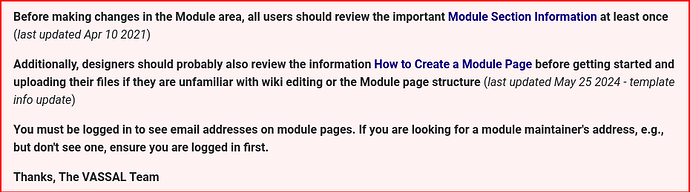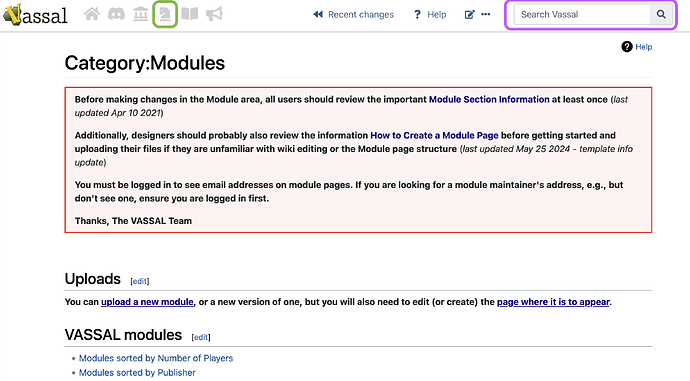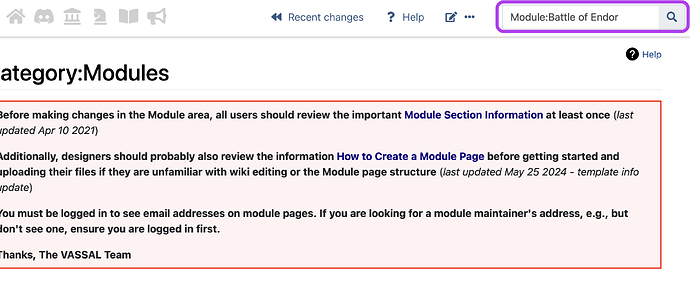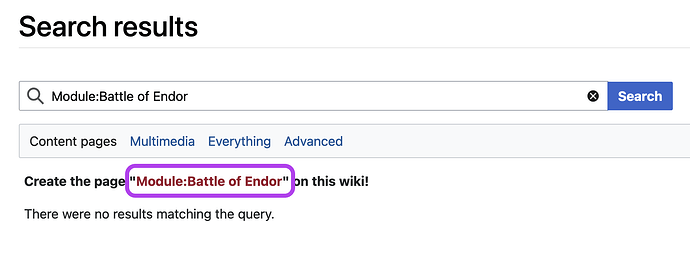I am close to finishing a module for Kingmaker the 2nd (Gibson Games’ Re-Launch of the Classic Wars of the Roses board game). I would like it made available on the Vassal listings and would appreciate some guidance in how to do this. Can you assist, please?
Hi,
Check the existing module page for Kingmaker (I believe VASSAL’s policy is to place 2nd, 3rd, etc. Editions in the same module page, unless there are substantial differences).
You will need to edit that page (pencil in the top right) using MediaWiki markup and VASSAL specific markup.
When you add a row to the module table it will create a “dead link” which you can then click to upload your module.
Also consider to add screenshots of your module so that people can quickly see the difference.
Hope that helps.
Yours,
Christian
Hi Christian:
Thanks for getting in touch. We are not, in fact, talking about the Kingmaker board game in any of its earlier guises (Ariel, Avalon Hill, etc.) but the new edition which was published by Gibson Games towards the end of last year. There are substantial differences between the earlier versions and this publication and I shall be listing this module as Kingmaker II, not Kingmaker.
I greatly appreciate your help and will take your advice on how to proceed. If I get stuck, are you happy for me to seek your help?
On 23/07/2024 at 13:34, Christian Holm Christensen via Vassal <noreply
Please do make a separate page for this module. It will save us the trouble of having to do that after we switch to the new Module Library in the near future.
It is technically not different - its a revision done by a newer publisher.
Are we really going down this path again Joel? Are we going back to the old website?
If your comment relates to the version of the board game, the new publication has a different name (“Kingmaker II”, NOT “Kingmaker”) and, whilst it has been developed from the original concept, it has some major differences. As one of the development team, I feel sure the publishers would prefer to see the two games dealt with separately in terms of Vassal modules. I understand that I can not affect Vassal’s decisions about how their internal arrangements work but I (and I’m sure Gibson’s) would not wish to sow confusion among the owners of the games and potential users of the module(s).
I am, however, experiencing difficulties in understanding what I am supposed to do when I reach the point of submitting my work for listing.
I have a lengthy answer which I’m not finished drafting yet. This is to let you know I’m not ignoring this thread in the meantime.
It’s been a long time since I looked at the old site, so to refresh my memory, I went to archive.org. Here’s a screenshot of part of the module page for Empire of the Sun:
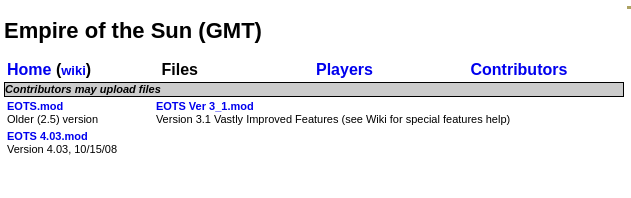
Here’s the whole page from sometime in 2008.
We got endless complaints about the inflexibility of the old module library. Details, files, and players listings were all on different tabs, which made it hard to browse rapidly and hard for anyone new to it to locate what they wanted.
The current module library we adopted as an emergency measure, because there had been a security flaw in the CMS plugin that ran the old module library and we needed to replace it immediately. Since no one understood the code for the CMS plugin, we had only FTP access to the machine where it ran so we couldn’t troubleshoot effectively, and the CMS was universally hated anyway, we took the opportunity to replace it wholesale—but because it was also an emergency, we didn’t have the luxury of time to design a bespoke system. That’s how we settled on using Mediawiki to host the module library, providing page templates and using it as a poor man’s CMS.
I had not appreciated at the time how much effort it would take to maintain the wiki. You, Tim, have borne the task of keeping the module page content from becoming a disaster in the decade since we switched, for which I’ve been grateful; I’ve fought with maintaining the backend and site livery through numerous periodic upgrades. I think neither have been very pleasant tasks, which is why I’ve aimed with the new module library to eliminate or at least ease the work they involve.
The old module library existed at a time when there were far fewer modules, module developers, and editions of games than there are now, so it was rare for there to be competing modules for the same game maintained by different people or games significantly changed in later editions put out by publishers different from the original one. When this kind of thing did happen, it was so rare when we were using the old module library that we treated it as a one-off, not something for the system to be set up to handle—and the system didn’t handle it well. It was quite hard to differentiate one module from another if they were listed together on the same page, and we got complaints about this, but it as the code for the old module library was basically write-only there wasn’t much appetite for addressing the problem.
When we moved to the current module library, that made all the information for each module visible at once, rather than on four separate tabs. While this was a major improvement for browsability, letting the whole page be editable by anyone made the ownership problem more acute. We forced maintainers of competing modules to share a space and we made it possible for randos to edit things which are not theirs. This set us up for quite a bit of curation.
A lack of clarity about ownership underlies some problems we had with the old module library and the current one. This is visible in both the current matter—where to put a module for a new edition of a game having a different publisher, by a different module developer than the module for the original game—and in the one referenced here, where someone has removed players from the player list. In the former case, it’s ambiguous who owns the module page, where modules not developed by whoever got there first should go, etc.; in the latter case, the players who have added themselves to the players list should own their inclusion in the list, but don’t, so we have the problem Tim saw.
I’m aiming to correct both problems with the new module library. For the players list, if you’re logged in you can add or remove yourself, and you’re the only one who can do that. For module pages, I’m thinking of them as project pages now. Projects have owners; the owners of the project can edit the page and add new releases. This way, it’s clear what to do: If you’re working independently from someone else on a module for a game, make your own project page for it. If you’re working on a module for a game which differs substantially from a previously published edition, make your own project page for it. This removes the potential for conflict and situates ownership with the parties who should intuitively have it. I’m taking as a model how things like Github and crates.io handle projects. It works reasonably well for them, from what I can see. I think it will work for us.
My occasional cries for help always seem to end up creating complex work for you and your colleagues. I just want you to know that it is greatly appreciated and how difficult the online boardgaming hobby would be without you. With Vassal, we can try out most games solo to see if they appeal and recruit players for a game when f-t-f opponents are not available. I have tried Tabletopia and TTS and they are both beyond my creative abilities.
Thank you all most sincerely for a usable system that is so well supported.
I would be happy to help with the conversion of module pages - I feel that would be a small gesture in return for all the help I’ve had. As soon as my current project is complete, I’ll check to see how I can be of help.
Meanwhile, I have tried to navigate around the way I should submit my project for inclusion in the Library but I have to admit, I am finding it beyond my comprehension. I t seems I have to edit or create wikipedia pages using a form I can not locate. Is there anyone who can hold my hand for the process?
I’m not sure what you are referring to by “a form I can not locate”.
The How to Create a Module Page guide is meticulously detailed and augmented with screenshots of what you’re likely to see at every step along the way. Is there a particular step you’re getting stuck on, if you are referencing this guide to start with?
If I can understand how far you’re getting on your own, I can attempt to help, whether that’s more screenshots or describing the steps in another way.
This is where I have been starting: “There are several ways to start a new page; the most straightforward one is to type “Module:”, followed by the name of the game for which you are creating a module, in the wiki’s search box at the top of the page. (Note: The “Module:” preceding the name of the game is a namespace. Namespaces help separate types of content in our wiki.) If you are browsing in a narrow window, you may need to click he hamburger menu to reveal the search box.”
It appears I have to type “Module” somewhere (I assumed in some kind of form) - but I can’t work out where. I tried doing so in the screenshot below the instruction to do it in the wiki’s search box at the top of the page but all I got was a .PNG file showing the same screenshot. At the top of what page is unclear to me.
I’m sorry to be so dense but, although I know something of programming, it dates from the late 70s (I’m in my mid-80s) and Java is not a language with which I am familiar and, looking through the instructions you provide, I think I may need to have some knowledge of it to do the submission.
Here’s a screenshot of the main page of the wiki. Circled in green is the knight icon you can click on to always reach this main wiki page if you are elsewhere on the site. Circled in purple is where you will type your search query in the form: Module:Name-of-your-module-goes-here
Say I’m doing a Star Wars game called “Battle of Endor”. This is what I type into the specified search box:
It will come up with no matches, but will provide me a link from which the page can be newly created:
None of this has anything remotely to do with Java (thankfully!). Once you are in the page editor for your new page, that’s where you paste the snippet of Markdown code provided on the aforementioned How to Create a Module Page guide–it will supply the formatting for the module file table and sections to list a maintainer, etc.
Just to be precise - the referenced code is not MarkDown but WikiText. WikiText is what is used throughout the current module library and the rest of the VASSAL Wiki, and what is used on WikiPedia. In the future with the new Game Library Service it seems all text will use MarkDown.
Also for context, in the referenced code, anything between {{...}} are WikiText templates, which will be rendered in specific ways to the user.
Note, once you have edited the new module Wiki page, and submitted it, it will go through moderation. Moderation can take upward 2 weeks (sometimes a bit more), but often happens within a week.
Yours,
Christian
Sorry about this. I am now ready to publish my module. I’ve followed the instructions and started to edit the “snippet” which I copied-and-pasted into the editing window. When I finished, I clicked the “Show Preview” button but none of the changes I had made were incorporated - even though they were still in the editing window.
I really don’t understand what I have to do - the Wiki environment is completely alien to me and I’m just blundering around trying to make sense of it all. What am I doing wrong?
“Show Preview” doesn’t save your changes. (There’s a note on the page which says so.)
We’re in the process of replacing the wiki and could use help with that, btw.
Hi Joel: I didn’t expect the “Show Preview” to do anything other than incorporate what I had typed into the rest of the snippet. I changed “publisher” to “Gibsons Games” but when I clicked the “Show Preview” button, the word “publisher” still showed in the Preview window.
I’d need to see what the input you’re giving looks like to advise further.
Would you please paste it here?
Editing Window - first line: {{GameInfo|image=|Gibson Games=|2023=|Mediaeval=|Wars of the Roses=|series=|scale=|2 - 5=|length=}}
Preview Window: [[Image:]]
| Publisher | {{{publisher}}}[[Category:{{{publisher}}} | Kingmaker II]] | Era | [[Category: | Kingmaker II]] |
|---|---|---|---|---|---|
| Year | [[Category: | Kingmaker II]] | Topic | [[Category: | Kingmaker II]] |
| Players | [[Category: | Kingmaker II]] | Scale | [[Category: | Kingmaker II]] |
| Length |
Does that help?
I’d be happy to help with replacing the wiki but I suspect I shall need to understand how it all works first ![]()