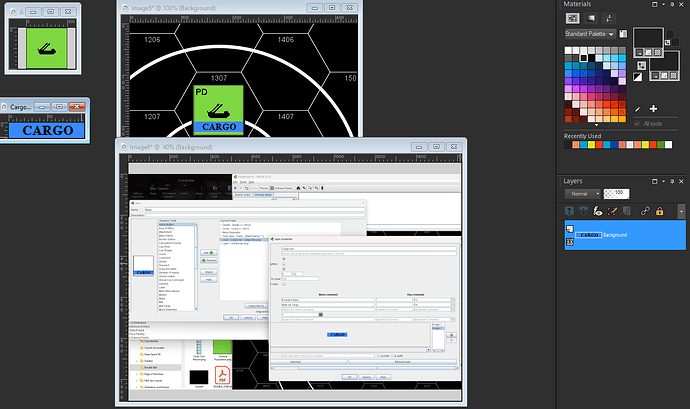How do you place a Text Label on a Layer? I created a piece that has a text Label. I then added a Layer that can be accessed by flipping the counter. I would like that Text Label that was on the top or front to also be on the Layer. I just cannot figure out how to do that.
Text Labels don’t go “on a Layer”–they go on the piece. How it displays relative to the Layer (i.e. above or below it) is a function of trait ordering, so you probably need to reverse the order in which these two traits exist in the piece’s stack of traits. That will ensure the Text Label always draws above the Layer, which sounds like it’s configured to be on/off rather than always on.
Thank you so much, that did it. I am so new to this that I greatly appreciate the help.
1 Like
Jardic
That’s not a bad idea for another thing I need to do. For my original question, JoelCFC25 gave me what I needed.
Thank you both!