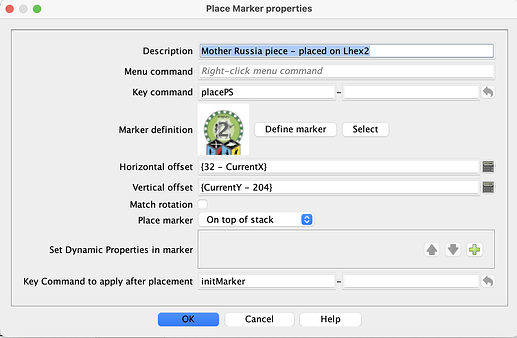The Place Marker and Replace With Other traits allow you to specify that the new piece should be placed at a Horizontal and/or Vertical Offset from the original piece.
If you wish to directly specify the location at which to place the piece, you can add a Key Command to apply after placement and this Key Command can fire a Send To Location trait on the new piece. This is the only way to place the piece onto a different map. However, if you are placing the new piece on the same map, simple arithmetic will allow you to use the Offset fields with the coordinates of your target location, as shown in this example:
The expressions convert the target coordinates - in this case (32, 204) - into the Offset values that Place Marker requires. Just replace 32 and 204 with your own X, Y coordinates.
A similar method can be applied with the Move Fixed Distance trait.