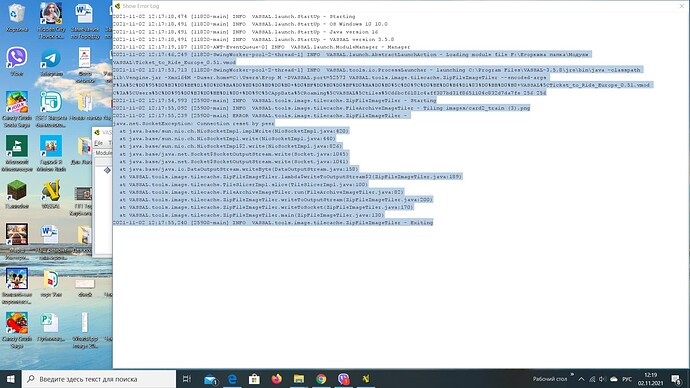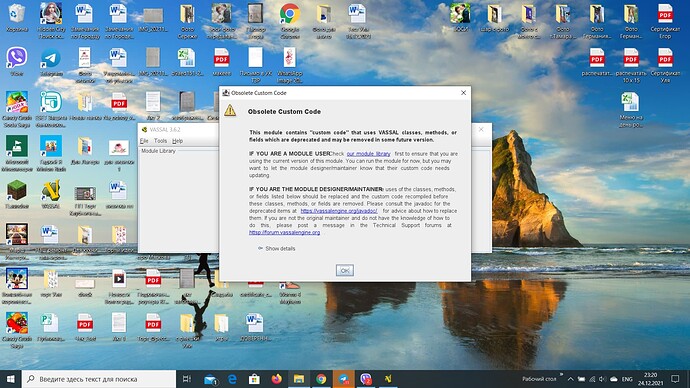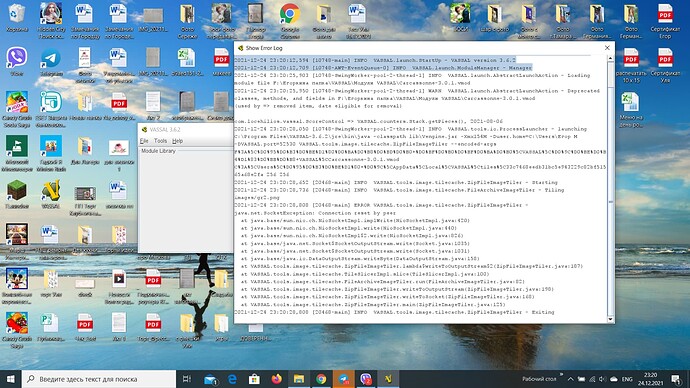Please help me! I downloaded VASSAL, downloaded the module I needed, opened the application, clicked “File”, “Open module” and selected the file. Modules such as “Carcassonne” and “Monopoly” appear on the desktop in 15 seconds. And the rest, such as “Ticket to Ride”, “Imperial Assault” and their add-ons can be loaded for at least 5 hours and nothing will happen. What should I do, maybe download an additional file, put a check mark somewhere or click to another place??? (I am Russian, so don’t judge me too much for grammar, pls)
OS: Windows 10
Memory: 6 GB
VASSAL: 3.5.8
Can you describe exactly what steps you’re taking when loading, say, Ticket to Ride?
I open VASSAL, click “File”, “Open module”, select the module and there is an endless download in which nothing happens. If it will be useful, I can show Error log.
That’s not a download you’re waiting for. You’ve already downloaded the module you’re trying to open.
Are you seeing a dialog with a progress bar indicating that images are being tiled?
Please post the error log.
If you’re talking about the download progress window, then I’ve never had it.
I highlighted what appeared after double-clicking on the file
What happens when you try 3.6.0-beta5?
I’ll try it today. AndIt’s downloadedIs it downloaded like any other version? That is, to find on the site the installation paetu and use it to download, right?
It’s with the other releases, on GitHub: Release Vassal 3.6.0-beta5 · vassalengine/vassal · GitHub
Hello. Nothing opens anyway. As soon as I started the application itself, some window popped out, but I accidentally closed it. If necessary, I can re-download and make a screenshot.
Please do post a screenshot.
Oh, I’m sorry, I forgot about this discussion, besides, there was no time… A screenshot of what you need, I don’t quite understand?
3.6.2 is current now. If you’re still having the problem with 3.6.2, please show me:
- The contents of the error log
- Any error messages that you were shown
In the first photo of the scoreboard that came out immediately after the start of the module opening, in the second error log, I highlighted those lines that appeared immediately after the Vassal application was opened
By the way, I just noticed that it is Carcassonne that is so affected by the Vassal, the rest are not installed, only the Monopoly was launched in a matter of seconds (as usual)
Which module is it that gives you the Obsolete Custom Code dialog?
You either need to get a newer version of that module, or if there is none, the maintainer needs to update it to work with Vassal 3.6.
Of the modules I have, this is only Carcassonne. Unfortunately, there is no higher version, the one I have now is the latest his version
I’m sorry, have you forgotten about our topic?
The Carcassonne module hasn’t been updated since 2014. I just e-mailed the maintainer of that last version to see if he has the source for the custom code that needs updating (com.locehilios.vassal.ScoreControl uses VASSAL.counters.Stack.getPieces(), apparently it needs to use asList() instead). We’ll see if I get a reply…
Edit: I just checked a bit further, and apparently that custom control has been in the module since version 2.0, which has an unknown date (sometime before Nov. 2011, the first version with a date), so I doubt the uploader of version 3.0.1 has the source, even if that e-mail address is still valid!