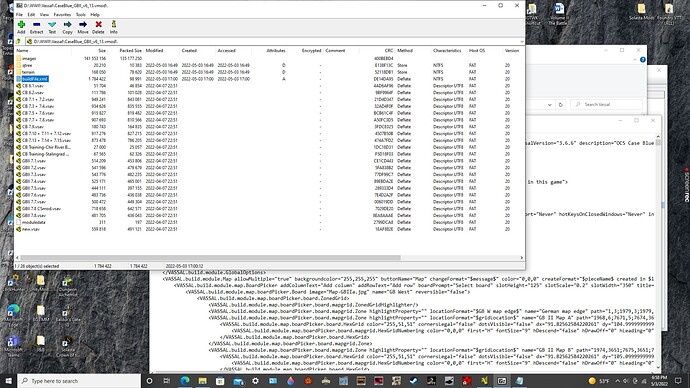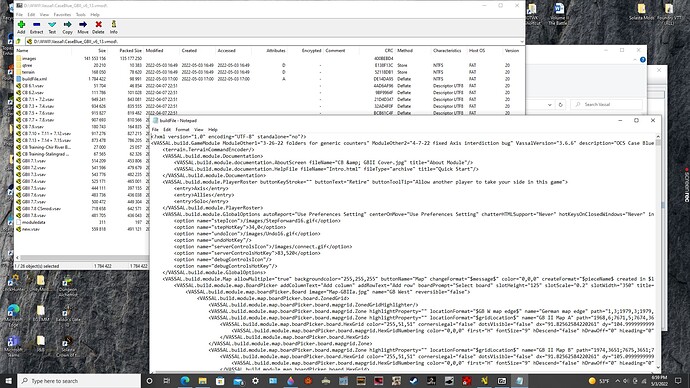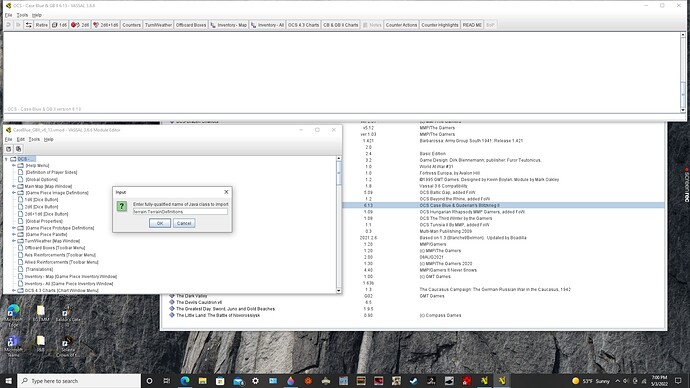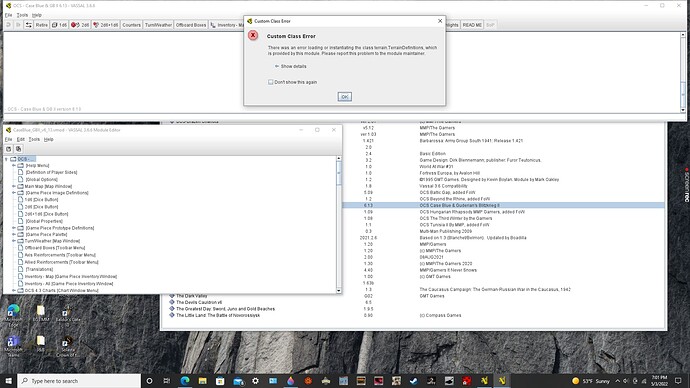10-4. I will read through the link that you sent me and familiarize myself with that first. It might be several days before I reach the point where I need additional help. I am also reaching out to others with Java programming experience who might be interested in helping me out. We shall see.
I have in fact done something along those lines in the Combat Commander module. As an experiment I wrote a helper program last summer, that could analyze the map image and generate a dataset with information on LOS, cover and hindrance. I then put this dataset in a custom class, so that when you click a hex, all hexes with no LOS to/from that hex are tinted red. Also every hex has printed their cover and hindrance values as seen from the clicked hex. The code also takes smoke and burning vehicles into consideration.
So yes, what you suggest can probably be done - but be warned: It is a daunting task. But quite satisfying when it finally works ![]()
Thank you very much for the information. I downloaded one of the combat commander modules. I will have to check it out. I agree that what I am looking for should be doable, it is just a matter of doing it. I think the movement portion of it should be easier than the automated combat, but who knows, maybe it will be the other way around. Well, I am going to start working on this in the next couple of days. Right now I am working on trying to find someone who is proficient in Java Programming to help me out. If I actually accomplish this, it would certainly be rewarding, that is for sure. Not the least of which, if we nail it down for this one OCS game, it should be easier to apply it to the other OCS games.
Sorry, I should have emphasized that it was a proof of concept - so it’s not in the official modules. I am not the maintainer of that module. Only exists on my computer ![]() My bad.
My bad.
Where are the Vassal Module file folders located generally? I need to edit the buildfile, and for the life of me, I cannot locate the module file folders.
Only you can know where you’ve chosen to store your modules. Once you determine that, every module is merely a ZIP archive with an altered file extension–the buildfile is in the root level of the archive.
It automatically chose the C: Drive. I can find Vassal located in my Programs folder, but I am assuming the buildfile is not in the programs folder?
The buildFile.xml is inside the module file, which is formatted as a ZIP archive. To get at the buildFile.xml, you need to determine where you’ve saved the module, and then open the module with a program that can read ZIP archives (Windows file manager can open them, so can 7Zip).
I was doing some brainstorming this morning, and I remembered that the TSWW Vassal game has the air units with their various ranges shaded. I will check on that later. I will also check to see if the developer shaded the range of the ground units (off hand, I don’t recall). I happen to know the developer, so I can contact him.
Is there a particular reason you’re seeking the buildfile itself? Neither the custom automation goal nor the “see how another designer did X” goal will be meaningfully advanced by looking directly at the buildfile.
Yes, I was going to try to implement this Terrain Recording - Vassal (vassalengine.org), and it calls out for altering the buildfile.
Fair enough–things I learn! Wondrous things buried in the wiki.
I might need to re-download the module, in order to determine where the computer is saving it. That method usually words if I cannot figure out where the files are being saved at.
I would recommend searching your computer for all files ending in .vmod. Your browser isn’t making its own decisions about where to save things, so checking its settings for where it saves downloaded files is another option.
Hold the cursor over the module name in the Vassal Module Manager window, you should see a hover text appear with the pathname of the where the module file resides.
Ok. I found where the module is at, but how do I access the buildfile from there?
Ok. Finally found it. Thanks!!!
Ok. I was following the directions for the Terrain Recording, and I have encountered an error. I am up to the step where it says “Type terrain.TerrainDefinitions into the Input box, click OK and save and re-load your module.” I did everything up to that point (correctly, I think). I then got an error message that says “Custom Class Error. There was an error loading or instantiating the class terrain.TerrainDefinitions, which is provided by this module.” Any idea what I could have done wrong to provoke this error?
Check the module in a program that can read ZIP archives. Is your class file in the module? (I suspect it’s not. You need to put it there manually.)