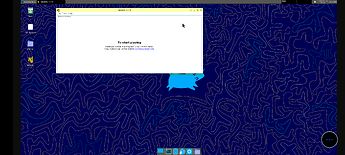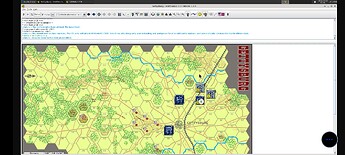You should be able to zoom in by “pinching-out” with two fingers. Alternatively you can choose a larger font size for the terminal.
I played around with my own phone a bit (a Moto Edge 20) and got everything working. I’ve put together a guide on how to do it and put it in the Wiki pages. However, it is awaiting moderation so I cannot link to it from here.
The short version of it is that all you need is
- Termux
- A VNC client (e.g., RealVNC)
- and of course VASSAL
You can set-up a Linux Graphical User Interface (GUI) called “X” (no it has nothing to do with the service formally called “Twitter” even if that service has appropriated the name and logo of the “X” window system) in Termux. You can also install a Java Runtime Environment in Termux, which means that we can do all we want to do with Termux alone (AnLinux builds on top of Termux, but we don’t need that, and it seems to work better with just Termux).
Once the Wiki page has been approved (hey @uckelman or @Tim_M ), and can post a link to the page here. You can find the Wiki page here.
Below are screenshot of what it looks like
I think the Motorola Xoom is not a bad choice, even if the hardware is old.
Yours,
Christian