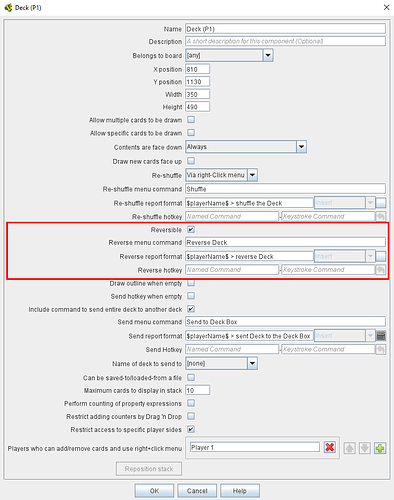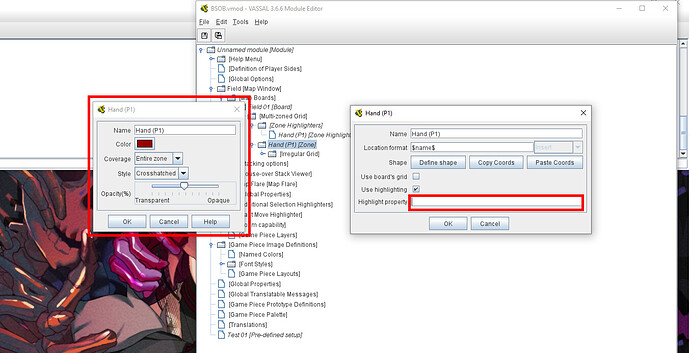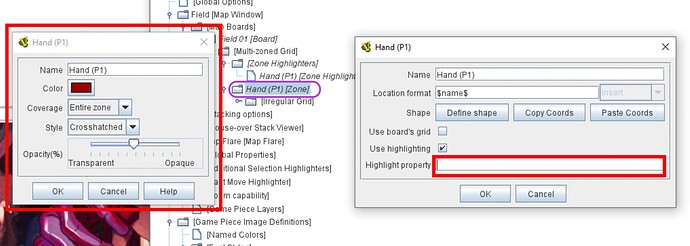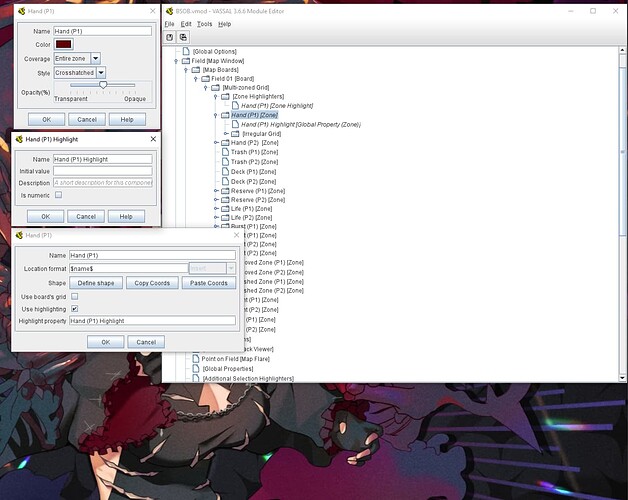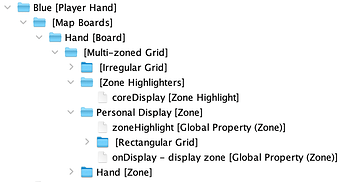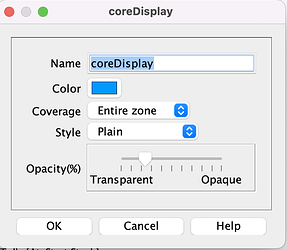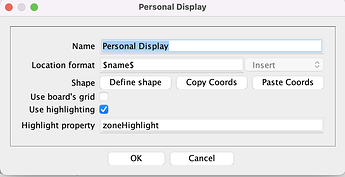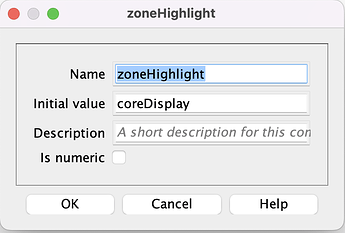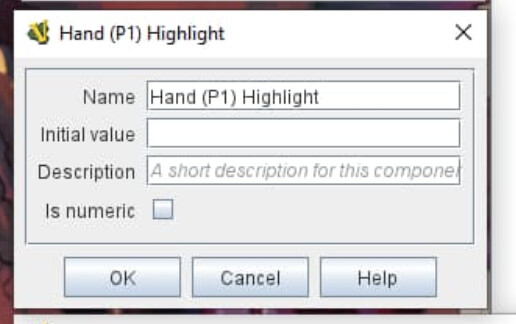Hello, there’s an another way for drawing cards from the bottom of a deck and not using this option?
I haven’t tried this, but you should be able to use a Global Key Command button, Global Key Command trait, or a Deck Global Key Command, depending on how you want to access this. If using a Deck GKC, set the “Matching expression” to {DeckPosition == <deck_name>_numPieces} where “<deck_name>” is the name of your deck (DeckPosition is an automatic property that any piece that’s currently in a deck should have, while <deck_name>_numPieces is an automatic property containing how many pieces are currently in a deck).
If using the other forms of GKC, you need the “Additional matching expression” to be {DeckName == "<deck_name>" && DeckPosition == <deck_name>_numPieces}, instead (again, DeckName is an automatic property for any piece currently in a deck).
Try setting “Within a Deck, apply to” (or “Affects”, for Deck GKC) to “Fixed number of pieces”, 1 piece. If that doesn’t work, try “All Pieces” instead.
You would presumably want the GKC to trigger a Send to Location trait you’ve added to the pieces in the deck.
As I said, I’ve never actually tried this, but I can’t see why it wouldn’t work.
P.S. DeckName and DeckPosition are documented here: Basic Piece
I have done it, and it is much better than using reverse deck.
Can you make a screenshot of this step? I’m still a beginner and I’m afraid of making mistakes xD
Sorry, not in position to give a full guide, but it’s not immediately obvious that you can right click on the deck in the editor to add a deck global key command. Try that and play around with it.
The documentation states: “Any Zone whose highlighting property matches the name of a Zone Highlighter will be drawn with that highlighter”
So based on what you have pictured there, I’d put Hand (P1) as the highlight property (because that’s what you named the Zone Highlighter).
EDIT: Totally wrong, see below. You need a GP somewhere set to the name of the Zone Highlighter.
I tried but it’s not working
But in any case it always remains a Deck, right? Because I always have to be able to draw cards from the top of the deck, shuffle and all the things you do with a deck (it’s for a TCG)
Does anyone actually have any experience using Zone Highlighters? I just tried to add one to Terraforming Mars as an experiment, and I can’t get it to show anything, either.
Actually I’m probably wrong again. Check this post–does it help?
I still don’t get it what i need to write xD
Right-click the name of your zone (I circled it in purple above) and choose “Add Global Property (Zone)”. Name it something–for demonstration purposes, I’ll pretend it’s HandHighlight. You would then enter HandHighlight in the already-circled “Highlight property” box off to the right.
Now when the value of this new GP is set to the name of your highlighter–currently: Hand (P1)–the maroon crosshatching should display.
I got them working for a module recently and yes, it was tricksy. I use them in Liberté for the player mats to provide a background to 5 card slots at the top of each player mat… e.g. the blue background on “Blue” player’s mat.
The player mats are implemented through Player Hands. Here are the elements involved in providing the highlighting.
The basic heirachy under the Blue player hand:
The 3 elements that set up the highlighting:
I think the tricksy bit is how you need to define two particular components - the highlight property name and its configuration and the link between the two involves two steps, zone and zoneHighlight. Brent’s post that @JoelCFC25 linked to above explains why but I haven’t tried to do anything that exploits that flexibility.
Looking at your screenshots, I wonder if you have set the value of this property somewhere else in your module?
Try putting Hand (P1) into the initial value field. Does that help?
I think the idea is that you could set this property name dynamically using the Set Global Property trait, and I think you’d have to specify the Zone when you do that but I am not sure.
The simplest case, which I used, if you just want a fixed highlighting, you can just set the Initial Value as I suggest.
@marktb1961 is correct–you had everything setup correctly except for supplying a value of the needed Global Property.
Now it’s working, thank you so much
I wanna even ask if it’s possible to add a symbolic dice, but not the one in the guide but a custom one i made
Yes for Symbolic Dice; you simply configure each face of the die/dice to the images of your custom dice.
There must be lots of examples out there, but one I know that uses the Vassal symbolic die component is Flying Colors. If you open the module, look for the red & blue dice components about halfway down in the top level of the module. Maybe open a new thread if you can’t get it working and link to (or paste an image of) the part of the manual that you have been looking at.
Thx. Can i also put images in the “Button Text” instead of the “Button icon”, right?
I just need to write (<img>) before the images file name)?