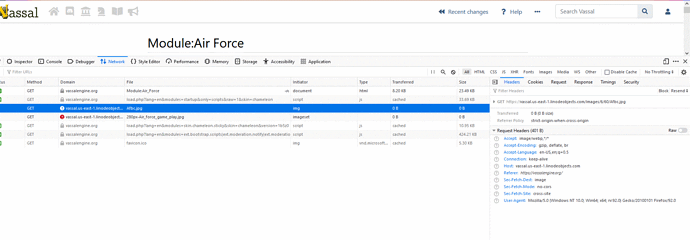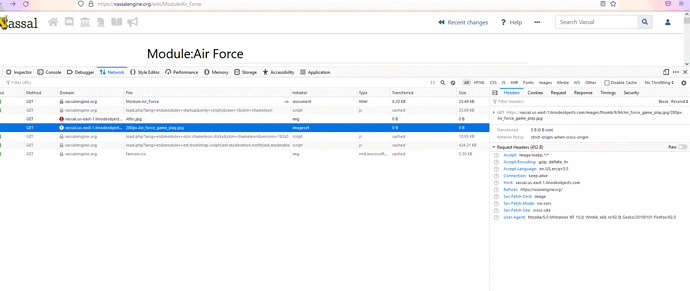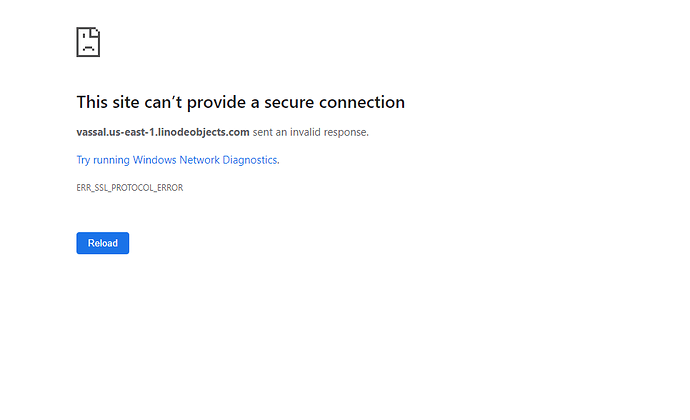Would you expand the entries for the two JPEGs in the fourth screenshot?
Sorry, I’m out of ideas. Maybe someone else can help.
Skaith
September 10, 2021, 9:28pm
44
Thanks for trying, don’t see anyway to just make it accept the site.
I thought of three more things:
Is your system clock way off?
Since we upgraded the site, all of the assets in the wiki have been stored in our hosting company’s S3 clone rather than directly on our own server. That’s why the domain in the URLs for images and modules differ from other URLs on our site. One consequence of this is that they’re under a different SSL certificate, which could have a different date of expiry.
The cert Linode is using for our S3 bucket expires on 25 October 2021, while our own cert expires on 25 November. If your system clock had a date after Linode’s cert expires but before ours does, you could get an SSL error from fetching wiki assets but not the rest of the wiki.
What version of Windows are you using? Have you installed all of the available updates?
Are you having the problem with other computers (or mobile devices) on the same internet connection? Are you having the problem with your computer on a different internet connection? What about a different computer (or mobile device) on a different internet connection?
Skaith
September 12, 2021, 4:06pm
46
System Clock is good.
Windows 10 Home - updates are current.
The last one seems to have narrowed the problem down at least.
I had the same issue when I tried the laptop. But that started me thinking about the connect part. I rebooted the router, still had the issue.
So instead of using the comcast connection I opened up a hotspot on my phone, signed in the PC and tried running the download. Worked fine - although really slow of course.
After that I disconnected the hotspot and tried downloading it again using the ethernet connection and then the wifi one through comcast. Failed both times.
So I am guessing it has something to do with comcast - although the strange part, at least to me, is it’s only the Vassal site that is having this issue as I can download stuff from other websites.
I am certainly willing to give them a call but any thoughts on what to tell them the problem is in technical terms?
Oh, Comcast. Of course.
It looks like you’re not the only person to have had this problem with Comcast:
Notably, I've had a user who has tried the website both on their home internet and on mobile hotspot. Their home internet is Comcast. In the same browser, on the same computer, they can connect fine on hotspot but not on landline. I will recommend...
I came across someone saying this:
Having checked my Comcast gateway, I noticed Advanced Security was enabled and that it had labeled firebase.googleapis.com as a threat. I disabled the security feature and restarted the gateway and now I can connect and download from Storage.
opened 06:22PM - 16 Feb 20 UTC
closed 06:12PM - 03 Mar 20 UTC
api: storage
<!-- DO NOT DELETE
validate_template=true
template_path=.github/ISSUE_TEMPLATE… /bug_report.md
-->
### [REQUIRED] Step 1: Describe your environment
* Xcode version: 11.3.1 (11C504)
* Firebase SDK version: 6.17.0 (fails for multiple versions)
* Firebase Component: Storage
* Component version: 3.5.0
* Installation method: CocoaPods
### [REQUIRED] Step 2: Describe the problem
Loading data from Storage using imageView.sd_setImage or using downloadURL causes SSL failure and failure to load data. I've appended the log output at the bottom of this bug report (I anonymized the project URL). The code I have used for loading images for our app has not changed in months, but stopped working yesterday. It seems to work still for the simulator on iOS 11.4, but not 12.2 or 13.3. I was also able to reproduce with a brand new project and one-view app.
I have tried fixing it with App Transport Security Settings - Allow Arbitrary Loads = YES - this does not fix it.
The error looks like this:
```
2020-02-16 09:52:21.432162-0800 FirebaseDo[92100:985470] [BoringSSL] boringssl_context_error_print(1862) boringssl ctx 0x6000039f0390: 140415105779912:error:100000f7:SSL routines:OPENSSL_internal:WRONG_VERSION_NUMBER:/BuildRoot/Library/Caches/com.apple.xbs/Sources/boringssl_Sim/boringssl-283.60.3/ssl/tls_record.cc:242:
2020-02-16 09:52:21.434125-0800 FirebaseDo[92100:985470] [BoringSSL] boringssl_session_handshake_error_print(111) [C2.1:2][0x7fb4f5c08380] 140415105779912:error:100000f7:SSL routines:OPENSSL_internal:WRONG_VERSION_NUMBER:/BuildRoot/Library/Caches/com.apple.xbs/Sources/boringssl_Sim/boringssl-283.60.3/ssl/tls_record.cc:242:
2020-02-16 09:52:21.434182-0800 FirebaseDo[92100:985470] [BoringSSL] nw_protocol_boringssl_handshake_negotiate_proceed(726) [C2.1:2][0x7fb4f5c08380] handshake failed at state 12288
2020-02-16 09:52:21.434931-0800 FirebaseDo[92100:985470] Connection 2: received failure notification
2020-02-16 09:52:21.435047-0800 FirebaseDo[92100:985470] Connection 2: failed to connect 3:-9858, reason -1
2020-02-16 09:52:21.435118-0800 FirebaseDo[92100:985470] Connection 2: encountered error(3:-9858)
2020-02-16 09:52:21.480842-0800 FirebaseDo[92100:985470] [BoringSSL] boringssl_session_handshake_error_print(111) [C4.1:2][0x7fb4f0e05380] 140415105779912:error:10000118:SSL routines:OPENSSL_internal:NO_SUPPORTED_VERSIONS_ENABLED:/BuildRoot/Library/Caches/com.apple.xbs/Sources/boringssl_Sim/boringssl-283.60.3/ssl/ssl_versions.cc:234:
Error Domain=NSURLErrorDomain Code=-1200 "An SSL error has occurred and a secure connection to the server cannot be made."
```
Full log is at the end.
#### Steps to reproduce:
To reproduce, simply create a new project that's hooked up to a Firebase project where you've uploaded an image or some other data - I used an image.
Create a one-view app with a button that loads an image from Firebase Storage into an imageview. I've provided our AppDelegate and ViewController swift code below.
I have tried fixing it with App Transport Security Settings - Allow Arbitrary Loads = YES - this does not fix it.
#### Relevant Code:
AppDelegate.swift
```
...
func application(_ application: UIApplication, didFinishLaunchingWithOptions launchOptions: [UIApplication.LaunchOptionsKey: Any]?) -> Bool {
// Override point for customization after application launch.
FirebaseApp.configure()
return true
}
...
```
ViewController.swift
```
import UIKit
import Firebase
import FirebaseUI
class ViewController: UIViewController, FUIAuthDelegate {
@IBOutlet weak var executeSample: UIButton!
@IBOutlet weak var imageView: UIImageView!
@IBAction func execute(_ sender: Any) {
Auth.auth().signInAnonymously() { (authResult, error) in
if let error = error {
print("Error: \(error)")
}
guard let user = authResult?.user else { return }
let isAnonymous = user.isAnonymous // true
let uid = user.uid
let store = Storage.storage()
let storeRef = store.reference()
let coverArt = storeRef.child("cover_art.jpg")
self.imageView.sd_setImage(with: coverArt)
}
}
override func viewDidLoad() {
super.viewDidLoad()
// Do any additional setup after loading the view, typically from a nib.
}
override func didReceiveMemoryWarning() {
super.didReceiveMemoryWarning()
// Dispose of any resources that can be recreated.
}
}
```
Full Logs:
```
2020-02-16 09:52:10.800736-0800 FirebaseDo[92100:985334] <Warning>: Please set a value for FacebookAutoLogAppEventsEnabled. Set the flag to TRUE if you want to collect app install, app launch and in-app purchase events automatically. To request user consent before collecting data, set the flag value to FALSE, then change to TRUE once user consent is received. Learn more: https://developers.facebook.com/docs/app-events/getting-started-app-events-ios#disable-auto-events.
2020-02-16 09:52:10.800884-0800 FirebaseDo[92100:985334] <Warning>: You haven't set a value for FacebookAdvertiserIDCollectionEnabled. Set the flag to TRUE if you want to collect Advertiser ID for better advertising and analytics results. To request user consent before collecting data, set the flag value to FALSE, then change to TRUE once user consent is received. Learn more: https://developers.facebook.com/docs/app-events/getting-started-app-events-ios#disable-auto-events.
2020-02-16 09:52:10.981648-0800 FirebaseDo[92100:985468] 6.17.0 - [Firebase/Analytics][I-ACS023007] Analytics v.60202000 started
2020-02-16 09:52:10.981841-0800 FirebaseDo[92100:985468] 6.17.0 - [Firebase/Analytics][I-ACS023008] To enable debug logging set the following application argument: -FIRAnalyticsDebugEnabled (see http://goo.gl/RfcP7r)
2020-02-16 09:52:11.002604-0800 FirebaseDo[92100:985474] 6.17.0 - [Firebase/Analytics][I-ACS031025] Analytics screen reporting is enabled. Call +[FIRAnalytics setScreenName:setScreenClass:] to set the screen name or override the default screen class name. To disable screen reporting, set the flag FirebaseScreenReportingEnabled to NO (boolean) in the Info.plist
2020-02-16 09:52:11.005015-0800 FirebaseDo[92100:985475] 6.17.0 - [Firebase/Analytics][I-ACS023012] Analytics collection enabled
2020-02-16 09:52:11.030681-0800 FirebaseDo[92100:985334] FBSDKLog: Missing [FBSDKAppEvents appID] for [FBSDKAppEvents publishInstall:]
2020-02-16 09:52:11.031954-0800 FirebaseDo[92100:985334] FBSDKLog: Missing [FBSDKAppEvents appEventsState.appID] for [FBSDKAppEvents flushOnMainQueue:]
2020-02-16 09:52:21.432076-0800 FirebaseDo[92100:985470] [BoringSSL] boringssl_context_handle_fatal_alert(1872) [C2.1:2][0x7fb4f5c08380] write alert, level: fatal, description: protocol version
2020-02-16 09:52:21.432162-0800 FirebaseDo[92100:985470] [BoringSSL] boringssl_context_error_print(1862) boringssl ctx 0x6000039f0390: 140415105779912:error:100000f7:SSL routines:OPENSSL_internal:WRONG_VERSION_NUMBER:/BuildRoot/Library/Caches/com.apple.xbs/Sources/boringssl_Sim/boringssl-283.60.3/ssl/tls_record.cc:242:
2020-02-16 09:52:21.434125-0800 FirebaseDo[92100:985470] [BoringSSL] boringssl_session_handshake_error_print(111) [C2.1:2][0x7fb4f5c08380] 140415105779912:error:100000f7:SSL routines:OPENSSL_internal:WRONG_VERSION_NUMBER:/BuildRoot/Library/Caches/com.apple.xbs/Sources/boringssl_Sim/boringssl-283.60.3/ssl/tls_record.cc:242:
2020-02-16 09:52:21.434182-0800 FirebaseDo[92100:985470] [BoringSSL] nw_protocol_boringssl_handshake_negotiate_proceed(726) [C2.1:2][0x7fb4f5c08380] handshake failed at state 12288
2020-02-16 09:52:21.434931-0800 FirebaseDo[92100:985470] Connection 2: received failure notification
2020-02-16 09:52:21.435047-0800 FirebaseDo[92100:985470] Connection 2: failed to connect 3:-9858, reason -1
2020-02-16 09:52:21.435118-0800 FirebaseDo[92100:985470] Connection 2: encountered error(3:-9858)
2020-02-16 09:52:21.458303-0800 FirebaseDo[92100:985470] [BoringSSL] boringssl_context_handle_fatal_alert(1872) [C3.1:2][0x7fb4f5e02980] write alert, level: fatal, description: protocol version
2020-02-16 09:52:21.458407-0800 FirebaseDo[92100:985470] [BoringSSL] boringssl_context_error_print(1862) boringssl ctx 0x6000039e06e0: 140415105779912:error:100000f7:SSL routines:OPENSSL_internal:WRONG_VERSION_NUMBER:/BuildRoot/Library/Caches/com.apple.xbs/Sources/boringssl_Sim/boringssl-283.60.3/ssl/tls_record.cc:242:
2020-02-16 09:52:21.458685-0800 FirebaseDo[92100:985470] [BoringSSL] boringssl_session_handshake_error_print(111) [C3.1:2][0x7fb4f5e02980] 140415105779912:error:100000f7:SSL routines:OPENSSL_internal:WRONG_VERSION_NUMBER:/BuildRoot/Library/Caches/com.apple.xbs/Sources/boringssl_Sim/boringssl-283.60.3/ssl/tls_record.cc:242:
2020-02-16 09:52:21.458760-0800 FirebaseDo[92100:985470] [BoringSSL] nw_protocol_boringssl_handshake_negotiate_proceed(726) [C3.1:2][0x7fb4f5e02980] handshake failed at state 12288
2020-02-16 09:52:21.459937-0800 FirebaseDo[92100:985470] Connection 3: received failure notification
2020-02-16 09:52:21.460097-0800 FirebaseDo[92100:985470] Connection 3: failed to connect 3:-9858, reason -1
2020-02-16 09:52:21.460164-0800 FirebaseDo[92100:985470] Connection 3: encountered error(3:-9858)
2020-02-16 09:52:21.480842-0800 FirebaseDo[92100:985470] [BoringSSL] boringssl_session_handshake_error_print(111) [C4.1:2][0x7fb4f0e05380] 140415105779912:error:10000118:SSL routines:OPENSSL_internal:NO_SUPPORTED_VERSIONS_ENABLED:/BuildRoot/Library/Caches/com.apple.xbs/Sources/boringssl_Sim/boringssl-283.60.3/ssl/ssl_versions.cc:234:
2020-02-16 09:52:21.480986-0800 FirebaseDo[92100:985470] [BoringSSL] nw_protocol_boringssl_handshake_negotiate_proceed(726) [C4.1:2][0x7fb4f0e05380] handshake failed at state 0
2020-02-16 09:52:21.482421-0800 FirebaseDo[92100:985470] Connection 4: received failure notification
2020-02-16 09:52:21.482551-0800 FirebaseDo[92100:985470] Connection 4: failed to connect 3:-9858, reason -1
2020-02-16 09:52:21.482665-0800 FirebaseDo[92100:985470] Connection 4: encountered error(3:-9858)
2020-02-16 09:52:21.485367-0800 FirebaseDo[92100:985470] Task <B7521350-AF90-43FE-AECD-73B4815671E8>.<1> HTTP load failed, 0/0 bytes (error code: -1200 [3:-9858])
2020-02-16 09:52:21.488973-0800 FirebaseDo[92100:985470] Task <B7521350-AF90-43FE-AECD-73B4815671E8>.<1> finished with error [-1200] Error Domain=NSURLErrorDomain Code=-1200 "An SSL error has occurred and a secure connection to the server cannot be made." UserInfo={NSErrorFailingURLStringKey=https://firebasestorage.googleapis.com/v0/b/sample-project-**_<IDENTIFIER>_**.appspot.com/o/cover_art.jpg?alt=media, NSLocalizedRecoverySuggestion=Would you like to connect to the server anyway?, _kCFStreamErrorDomainKey=3, _NSURLErrorFailingURLSessionTaskErrorKey=LocalDataTask <B7521350-AF90-43FE-AECD-73B4815671E8>.<1>, _NSURLErrorRelatedURLSessionTaskErrorKey=(
"LocalDataTask <B7521350-AF90-43FE-AECD-73B4815671E8>.<1>"
), NSLocalizedDescription=An SSL error has occurred and a secure connection to the server cannot be made., NSErrorFailingURLKey=https://firebasestorage.googleapis.com/v0/b/sample-project-**_<IDENTIFIER>_**.appspot.com/o/cover_art.jpg?alt=media, NSUnderlyingError=0x600003568930 {Error Domain=kCFErrorDomainCFNetwork Code=-1200 "(null)" UserInfo={_kCFStreamPropertySSLClientCertificateState=0, _kCFNetworkCFStreamSSLErrorOriginalValue=-9858, _kCFStreamErrorDomainKey=3, _kCFStreamErrorCodeKey=-9858}}, _kCFStreamErrorCodeKey=-9858}
```
It sounds like you might be able to turn off this “Advanced Security” thing that Comcast provides. But, if that does solve the problem for you, if won’t for any other Comcast subscribers who don’t know what the cause is… So even if that fixes it, you might be best off complaining to Comcast because they could fix it for everybody.
skippen
September 13, 2021, 11:54am
49
I am having the same issue, on Chrome, when trying to download the Conquistadors module.
@skippen Is Comcast your ISP? Can you provide any details which haven’t been posted above already?
skippen
September 13, 2021, 12:11pm
51
Comcast, using Xfinity router for access.
Any other questions? I can re-read this at work and see if anything else relevant came up.
@skippen Can you turn off the “Advanced Security” thing Comcast provides? Are you able to download the module if you do that?
skippen
September 13, 2021, 12:23pm
53
I will attempt that. So far, I cannot find my router IP. Been ages since I have done anything with the modem itself.
Skaith
September 13, 2021, 12:35pm
54
Disabling the Advanced Security has changed. You can unlock a site now only for an hour which works here obviously but is still a pain in the butt.
I will be giving them a call after I run a bunch of errands this morning.
Skippen you can disable it using your phone if you have the Comcast app download - tap on network details, go to Advanced Security - should be easy to find as it will be saying it blocked a threat. Go to the threat [or threats] click on the one for Vassal and it will give you an option to unblock it for an hour.
Hope that helps.
1 Like
skippen
September 13, 2021, 12:35pm
55
It will be much later today. Apparently I don’t recall the password (what I have is not right). Reading that previous article, it appears it was solved by Comcast for that issue, but I will attempt this but it is going to take me restoring my router (which I am not excited to do). This is on the VASSAL end in combination with Xfinity. I did not have this issue till the site upgrade.
skippen
September 13, 2021, 12:52pm
56
I wll report back here when this is done, but it will be after work.
skippen
September 13, 2021, 3:37pm
57
Thanks. I will try that when I get home. I am not seeing it on the app at the moment, but I am also not at home.
JaySixA
September 13, 2021, 8:47pm
58
Sorry for the late reply. I tried it in both Chrome and Brave.
FWIW, my internet provider is Cox Communications.
Apparently Cox licenses Xfinity from Comcast, so that suggests a common cause.
skippen
September 13, 2021, 11:17pm
60
@uckelman , yes, allowing Vassal via Advanced Security took care of the issue.